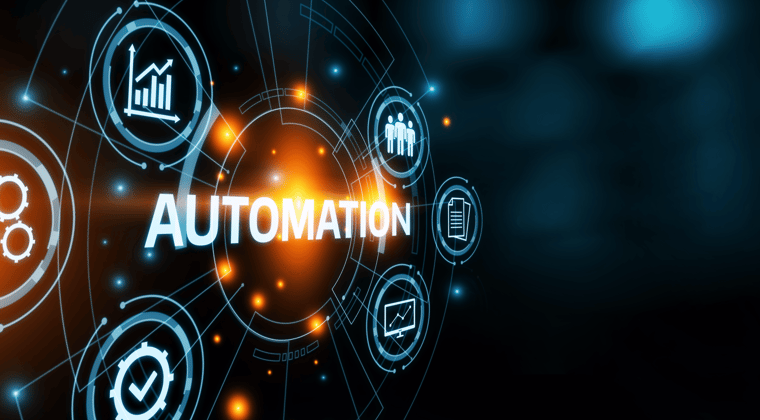“You shall not pass” should be your motto for 2025. Hackers, bots, shady pop-ups, everyone’s trying to get through the gates. But with the right password manager, you’re not just locking the door, you are putting a wizard at the entrance. The only question is: which one should you trust to stand guard? Here is a list of my top 5 password managers for 2025, based on how well they work, how well they are known, and how useful they are in real life.
Password manager 1: 1Password, the polished all-rounder
1Password continues to be a leader in password management thanks to its clean design and strong security features. It has AES-256 encryption, zero-knowledge architecture, and easy-to-use tools like Watchtower that notify users when their passwords are weak or have been stolen. A lot of people who move across borders like Travel Mode, which lets them hide private information for a short time with just one click.
One of 1Password’s greatest strengths is how seamlessly it works across platforms. It’s a useful tool for both personal and business use because it has biometric logins, a password generator, and safe places to store notes and files. Its user experience is arguably the most polished on the market today.
The downside is that it’s a premium tool with no free tier, and some users find the subscription pricing a bit high. Still, if you want a secure and reliable manager that just works, 1Password is pretty hard to beat.
Password manager 2: Bitwarden, open source and rock solid
For users who prioritize transparency and affordability, Bitwarden remains one of the top competitors. As an open source password manager, it has end-to-end encryption, the ability to self-host, and a generous free tier that includes sync across multiple devices, which is something that many competitors offer only to paid users.
The simple layout of Bitwarden might not win any design awards, but it works well and is easy to understand. It’s easy to get around in the vault, and the browser add-ons work well. For a lot less money than other managers, paid plans give you access to extra features like encrypted file storing, hardware-based two-factor authentication, and emergency access. Some tech-savvy users like how open it is, but others might find the design less friendly or up-to-date than 1Password or Dashlane. It stands out when it comes to worth, control, and trust.
Password Manager 3: Dashlane, more than just passwords
Dashlane has always said that it is more than just a password manager, and in 2025, it’s living up to that promise. Dashlane is like a small security suite in one tool. It has a built-in VPN, monitors the dark web, and changes your passwords automatically for sites that it supports.
It’s quick and easy to use on the web, and it’s just as smooth on mobile devices. Dashlane’s password health report makes it easy to improve digital habits by showing users which passwords are weak or have been used before. It’s a great deal for people who want an all-in-one solution, both in terms of features and design.
The main drawback is pricing. Dashlane is one of the more expensive options, and some users miss having a dedicated desktop app. But for those who want feature depth and are willing to pay for it, Dashlane delivers plenty of value.
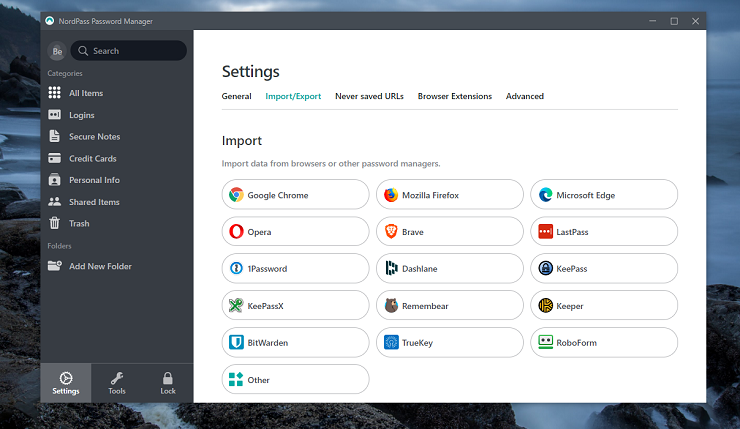




Password manager 4: Keeper, strong security with enterprise roots
Keeper brings a security-first mindset to personal password management with features like biometric logins, breach monitoring, and encrypted file storage. It also has audit tools and thorough reports, which show that it was built with businesses in mind but also helps individual users.
The interface is smooth and easy to navigate, and performance across devices is reliable. Keeper also works well with hardware security keys, which makes it appealing to people who prefer stronger authentication methods. Families and small teams benefit from secure sharing options and role-based access controls.
Some of the more advanced tools, on the other hand, can only be used with higher-level subscriptions, and the app often pushes upgrades. Keeper is still a great choice for people who care about security and want precise control.
Password manager 5: NordPass, easy to use and efficient
Developed by the team behind NordVPN, NordPass has steadily evolved into a capable and user-friendly password manager. It uses the XChaCha20 encryption algorithm, which offers a modern alternative to the more common AES-256, and its syncing and autofill work smoothly across devices.
The design is simple and clean, which is great for people who don’t want a lot of distractions. Even the more basic plans come with things like checking the health of your passwords and keeping an eye out for breaches. You can save even more on NordPass if you already use other Nord tools because they come with a discount.
There are some advanced features that apps like 1Password and Keeper have that the platform doesn’t have, but for many users, that’s a small price to pay for simplicity of use. NordPass is a great choice for people looking for trustworthy, easy-to-use security with modern built-in protection. All in all, there’s no universal winner when it comes to password managers. The most important thing is to find one that works with your devices, habits, and protection needs.