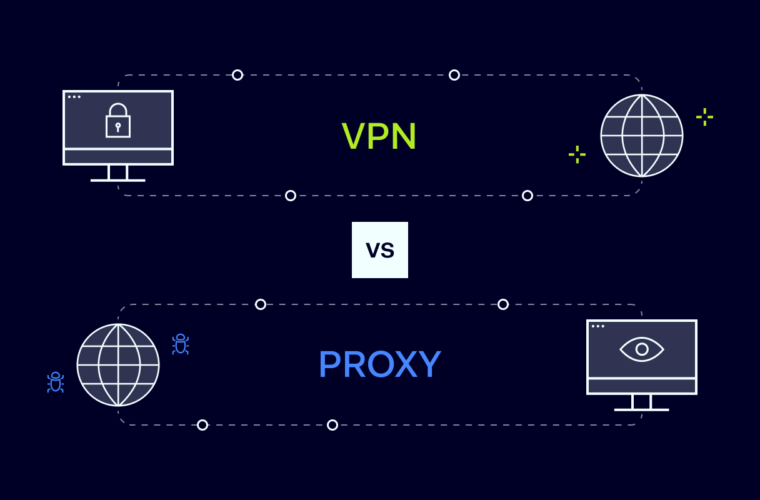In today’s world, almost everything we do leaves a digital footprint. From the websites we visit, the videos we watch, and the products we buy, nearly every aspect of our lives can be tracked or accessed online. This has created new challenges for individuals who want to keep their personal information private. One of the most significant threats is your online identity. Identity theft continues to grow yearly because cyber criminals have many ways to target unsuspecting victims with personal information that they can use for nefarious purposes. Fortunately, there are several strategies you can use to protect your online identity and remain safe from prying eyes and unscrupulous individuals. Here are the ten best ways you can secure your online identity right now:
Change Your Passwords Regularly
One of the easiest ways to protect your online identity is to change your passwords regularly. Many people use the same passwords for every site they visit, which is a huge mistake. This creates a vulnerability that allows cybercriminals to obtain a single password and gain access to many different accounts. Experts recommend changing your passwords at least once every three months. This is especially important for people in high-risk industries, such as law enforcement or the government, who are often targeted by cybercriminals. Furthermore, individuals who use the same password on multiple accounts need to change them immediately to avoid being held liable for any damage caused by the breach at a single site. If you’re unsure how often to change your passwords, consulting a digital security expert is highly recommended.
Use a VPN When You Travel or Shop
A virtual private network (VPN) is a tool that allows you to encrypt data and create an online identity that cannot be tracked. This can be especially useful when shopping online or travelling to a new country. While browsing the web, third parties can obtain your IP address and other identifying information, such as your device, operating system, and location. Connecting to a VPN can obscure these identifiers and remain hidden from prying eyes. Additionally, shopping at home instead of in stores can help you avoid the risk of having your identity stolen or credit card information stolen. If you shop in person, ensure your device is clean and don’t leave it unattended while shopping.
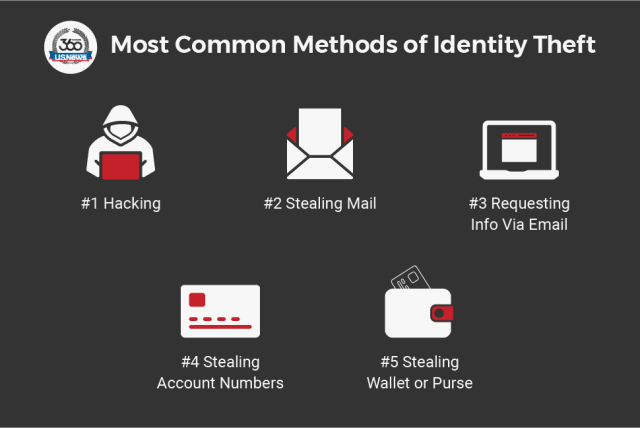
Install Tracking Apps and Tools
One of the best ways to protect your online identity is to use tracking apps and tools that monitor sites, search engines, and social media platforms for any attempts to access your information. These tools are easy to access, and you can download them free on your computer or mobile device. If a website tries to take information from your computer, such as your IP address, the tracking tool will notify you immediately. This can help you avoid identity theft and learn when information is being harvested from your device. Some of these apps will also allow you to change your IP address and create a new identity if cybercriminals are targeting you. This can be a helpful strategy for people being stalked or harassed online, but it’s important to remember that this may also violate website rules of conduct and could result in a ban.
Don’t Sync Your Email to Your Phone
Another way to protect your online identity is by not syncing your email account to your phone. Some people choose to save all of their emails on their phones so they can access them on the go. This can be highly convenient, but it also makes it easier for hackers to obtain your information. If your email is not stored on your desktop computer, a hacker will only be able to access it on your phone, and it may be nearly impossible to access those emails.
Instead of syncing your email account, it’s best to save emails to your phone and then delete them from your device to keep your information safe. This also applies to emails that you’ve already received. If you don’t need to keep an email, don’t save it. By deleting emails, you’re also removing them from your phone, and the sender will have no way of retrieving them.
Check Which Apps Have Access to Your Data
Most apps and websites will ask you to agree to the terms and conditions before you can start using the service. This often includes information about how they will use your personal data. Only agree to the terms if you know what information they might access. This will ensure you maintain as much privacy as possible while using the app or website. Additionally, checking which apps are accessing your data each time you start a new mobile app is essential. You may have already been granted access to your device or other personal information and may not have even been aware of it. By checking which apps have access, you can make changes as necessary to protect your privacy.
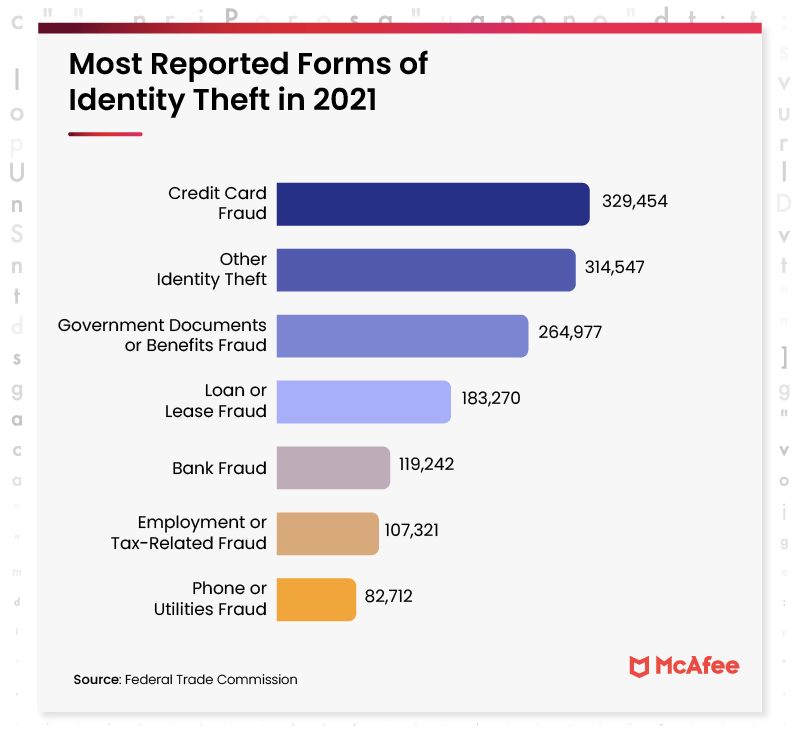
Enable Only Vital Browser Cookies and Delete existing ones
Cookies are small files stored in your browser and can contain information about your identity. Some websites use cookies to log in automatically and store important information about your account, such as your email address and password. Many browsers allow you to disable these cookies and clear the ones already stored in your browser. This will help you avoid having your personal information harvested, and it’s also a good idea to periodically check your browser for any unwanted cookies and delete them. Clearing your browser history frequently is also a good idea, as it can help you avoid stealing your information from a malicious website.
Get an Electronic Fingerprint in Advance
Many people think they only need to protect their online identity when trying to use other online services. However, it’s also a good idea to create an electronic fingerprint for yourself in advance, which can help to protect your identity from prying eyes and hackers. An electronic fingerprint allows you to create a profile with basic information such as your name, address, education, and employment history. An independent third party verifies this information and it often appears as an official document on a job application or other form. This can help you avoid providing a false name or additional information when you apply for jobs or services. It can also help you avoid providing sensitive information that could put you at risk of identity theft.
Lock Down Your Social Accounts
One of the best ways to protect your online identity is to lock down your social accounts. This includes setting strong passwords and not using popular words as your passwords. Additionally, it’s important to avoid clicking on links in your email that lead to your social accounts, such as your Facebook account. It’s also important to regularly check your social media accounts and delete any suspicious links or messages. This will help you avoid having your account hacked and your information used for malicious purposes. It’s also a good idea to monitor your social media accounts for any suspicious activity. If you notice someone trying to hack your account or send strange messages, it’s important to report it immediately.
Install Web Browser Blacklisting
Another way to protect your online identity is to install browser blacklisting software. This can help you avoid visiting malicious websites and block harmful data from entering or leaving your computer. However, it’s important to remember that these blacklisting tools often contain false positives, which will block websites that are not malicious. While these programs can be helpful, it’s also important to remember that they can cause issues with certain websites and services. It’s often a good idea to temporarily shut off blacklisting software when you need to make a necessary online purchase or visit a website, but remember to always double-check the website before taking any actions.
Don’t Overshare Online
Finally, it’s important to remember that seemingly harmless information can be used to steal your identity. This includes information such as your social security number, home address, date of birth, and phone number. It’s also important to avoid sharing personal information on social media and other websites. This includes sharing photos of your home and children, information about your work schedule, and your political affiliation. While it can be tempting to share this information online, you may regret it if a hacker decides to target you.