When we connect to the Internet, the application most exposed to cyber-attacks and those designed to violate user privacy is undoubtedly the browser. Even by keeping it constantly updated, it is possible to run into privacy problems, given that our IP address is exposed and other personal information stored within the same browser. To increase the level of security when we surf the Internet, it is possible to install VPN browser extensions in the browser to encrypt all the content displayed on the web page and hide the most sensitive information. In the following chapters, you can evaluate the best VPN extensions for web surfing.
What is a VPN for a browser
By installing a VPN browser extension on Google Chrome or Firefox, Safari, Edge and so on, it will be possible to encrypt the connection from the browser to the site we have requested, thus avoiding providing our IP address or other information on the type of connection we are using. In this case, protection will be limited to the browser, and any other program or app on the computer can access the Internet. One of the advantages of adopting this type of solution is the possibility of changing the connection server on the fly simply by opening the VPN extension on the browser: with two clicks, we can change country and access sites blocked or unreachable, deactivate the VPN when needed and automatically activate it when you log in, so you’re always protected.
Free VPNs browser extensions
When we choose a free VPN, we must pay maximum attention to the type of service we will use on the browser. Many services offer free VPNs to collect personal data on users’ computers, thus offering a poor quality service from an IT security point of view. Fortunately, there are also free but reliable VPN services such as Hotspot Shield, TunnerBear and Betternet, which, despite the limitations, still allow you to connect to secure servers to browse the Internet when you are away from home or connected to a public Wi-Fi network.
Security and privacy must be at the highest levels: who would trust a VPN service that offers a lower level of security than the standard connection? From a connection side, it is necessary to verify that a high level of encryption is present (AES 256 bit or higher) and that it is also possible to block other elements capable of detecting the IP position of the device (for example, WebRTC). The no-log policy of the service guarantees privacy. Before installing a VPN extension, it is always advisable to read the chosen service’s conditions to check what type of no-log policy is applied both at the app and at the extension level.
Speed is another essential parameter when talking about VPN services. Those who use this type of service often need excellent connection speed to handle streaming services that are blocked or inaccessible from our country. A good VPN service can guarantee at least 50-60% of the line speed regardless of the server chosen. As the connection distance increases, the ping and actual speed also increase, but with the services seen above, it always remains above 10 Megabits per second.
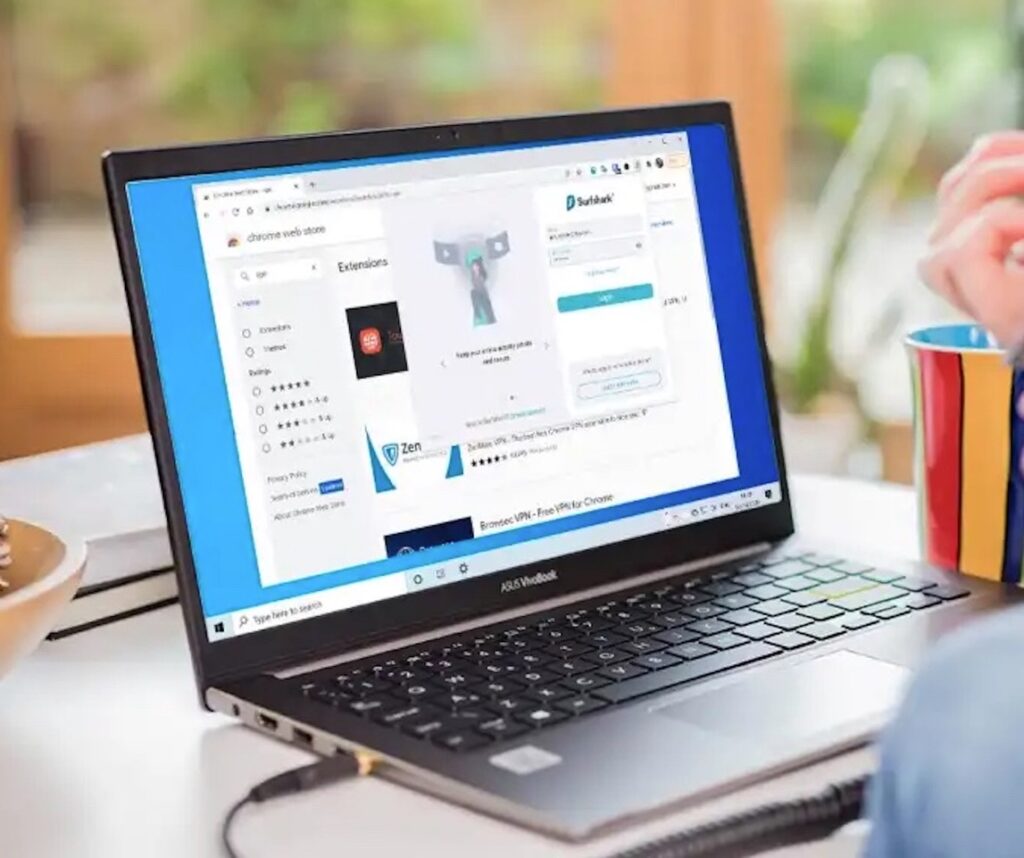
Interface
The interfaces of the VPN extensions are straightforward and suitable even for a less experienced audience. In most cases, it is possible to quickly connect to the chosen VPN service by opening the extension and activating a simple switch. More demanding users can benefit from the country or server selector to use and obtain the keys to start the advanced features included in some services.
The compatibility of VPN extensions goes hand in hand with your chosen service. To open blocked or geolocalized streaming sites, you can easily select one of the extensions above to bypass any block or censorship. There are both free VPN extensions and paid extensions. However, the free versions of the services always have limitations, which can affect use in some scenarios or be too slow for streaming content. Those who want access to all the functions, all the servers and the maximum speed of the VPN services are advisable to opt for a subscription.
NordVPN
The best VPN service that you can immediately integrate into the browser is NordVPN, which offers a level of security in military-grade encryption, a quick connection system to hide the IP while browsing, over 60 countries to choose from to hide identity and other advanced protection tools such as WebRTC blocking and the CyberSec scanning system (to block malware or dangerous links). After registering your account and signing up for a subscription, simply login to the extension to immediately take advantage of all the dedicated premium servers.
Surfshark
Surfshark provides one of the best extensions to quickly activate a VPN without starting the main app. By downloading the extension from the browser web stores and logging in with your account, you can choose the VPN server to use, automatically unblock websites that are not accessible, program the automatic start of the fastest server (or the favourite), and choose whether to block unwanted content, using the included filtering system. To use the extension, you need to have a Surfshark subscription. At the time of writing, you can benefit from the best subscription at the price of €2.49 per month (price available for a two-year subscription).
AdGuard VPN
Another effective extension that you can use on the browser is AdGuard VPN. AdGuard VPN guarantees high security, protecting the Internet connection and hiding both the IP address and the sites users visit. The no logs policy of this service is very strict and prevents the collection of any type of data exchanged in user connections. After installing the extension, click on it and press Connect or Register to use it immediately. The free version of the extension provides up to 3GB of data each month (it automatically renews as soon as a new month starts).
From the extension, you can select over 65 locations worldwide and use the extension on two separate devices (for example, on another browser or the app installed on your phone). Those who wish can obtain unlimited access to the VPN, without restrictions and without any bandwidth or data transfer limits, by subscribing to AdGuard VPN Premium, with the possibility of choosing between a monthly, annual, and two-year subscription. The latter is also the cheapest, starting from €2.69 per month (plus VAT).
Atlas VPN
Currently, it is impossible to use an Atlas VPN extension in some browsers, just like Chrome. Still, nothing prevents you from installing the application of this service on your PC and using the main application to protect the connection of the Google browser only. After downloading the application, simply start Atlas VPN, log in using the code sent via email, press the connection button and immediately launch. Only in this way is it possible to immediately benefit from the protection of over 700 servers available on the network VPN and start browsing anonymously without leaving traces. Atlas VPN is available as a free app (with limitations) and as a subscription app starting from €1.72 per month (three-year subscription and three additional months).
CyberGhost VPN
Another very good VPN extension for protecting the browser is CyberGhost VPN, which offers a free secure connection (but with limited servers), an instant connection and disconnection system, data encryption based on the Ethereum blockchain and a protection shield for public Wi-Fi connections. CyberGhost VPN is free via extension, but if we want to unblock all servers (including the fastest ones), we should sign up for a paid subscription.
Express VPN
A very practical service for protecting navigation is ExpressVPN, a service that boasts the fastest servers in all network conditions, keeping the basic connection short and snappy even when we connect to distant servers. The service offers a quick link button, HTML5 geolocation protection system, HTTPS connection on all sites, WebRTC blocking and over 3000 servers distributed in 94 countries around the world, making it one of the best paid VPN services. Also, in this case, it will be enough to enter the access credentials into the ExpressVPN extension as soon as we have signed up for the subscription.
Hide Me
One of the most convenient extensions to use to protect the connection when we use our browser is HideMe, an accurate VPN proxy that provides an effective IP masking system and tracking cookies, WebRTC blocking system, connection via SOCKS, priority system and automatic recovery of protection in case of problems. To exploit the full potential of Hide.me, simply sign up for a subscription and access the extension.
Hotspot Shield
Among the VPN extensions for the browser, we also find Hotspot Shield, one of the most famous VPN services in the world. With this extension, it is possible to access numerous VPN servers scattered around the world, taking advantage of an ultra-fast connection system, integrated system for blocking elements harmful to privacy, quick connection button and integrated speed test, so you can immediately see which is the speed assigned to our VPN connection. Hotspot Shield can be used for free but with a limited choice of servers, a data limit to use and half the speed; if we want to continue using it, we need to sign up for a subscription starting from €7.99 per month over 12 months.
Tunnel Bear
Another very valid VPN extension is TunnelBear VPN, which offers fast servers from 49 different countries, military-grade encryption, a quick activation button, protection for personal data and easy access to services. The free version of TunnelBear VPN offers 500 MB of data traffic, but we can browse without limits on the fastest servers by subscribing for €3.33 per month.
Betternet VPN
A free VPN service that we can use on Chrome is Betternet VPN, which allows access to a fast and simple set-up protection network with many servers reachable without having to sign up for any subscription. If we need a more significant number of servers and more incredible speed for secure connections, it is always possible to sign up for a subscription starting from $7.99 per month (12-month subscription).



