Uber scams: Planning to catch an Uber? It’s a popular choice for getting around, but beware—there are pitfalls. Some drivers manipulate routes or claim unfair fees like those for cleaning. However, you can steer clear of these traps. By knowing what to look out for, you can ensure your Uber experience is both smooth and scam-free.
Recognize common Uber scams
Unfortunately, we have seen cases where people have fallen victim toto Uber scams. Therefore, it has become essential to be aware of them. Here are a few that we have specified and gathered for you. GPS manipulation is a frequent issue where drivers alter route data to inflate fares. It is best always to verify your device’s route to avoid being overcharged. Be cautious if a driver claims their app is offline and asks for cash payment, as all transactions should ideally occur through the app for safety and transparency.
At airports, confirm that the details of your Uber ride and the driver match those shown in the app to avoid scams by impostors posing as drivers. Keep an eye out for drivers who cancel rides to collect a cancellation fee and report any suspicious activity through the app.
Some drivers may also falsely claim high cleaning fees. So, protect yourself by taking photos of the vehicle’s interior before and after your ride. Be wary of requests for cash to cover tolls or other charges, and review your ride details and charges in the app after your journey.
Always verify that the car and driver information matches what’s provided in your app. Be careful to protect your personal information diligently; Uber will never ask for your password or sensitive details unsolicited.
Verify your ride – Uber scams
Check the driver’s details: before entering the vehicle, ensure the driver’s photo, name, and vehicle information (make, model, and registration number) match what is displayed in your Uber app.
Receive and check notifications: Uber sends a push notification with the driver’s details before the ride starts. Always compare these details with the actual vehicle and driver.
Use PIN verification:
Go to Account Settings in your Uber app and select ‘Verify ride with PIN’.
Choose to activate the PIN for all rides or only for rides during night-time hours.
Before entering the car, the driver should ask for a PIN, which you will see in your Uber app under your ETA status. Confirm the PIN matches with the driver before starting the trip.
Visual confirmation: Always verify the car’s license plate, make, and model against the information provided in the Uber app. Ensure the person driving the car matches the profile photo provided in the app.
Step-by-step guide to In-App payment on Uber
To effectively use in-app payments on Uber, start by setting up your payment method within the app. Access the payment settings and add your preferred method, such as a credit or debit card, PayTM wallet, or PayPal and Stripe. Ensure your details are correctly entered to avoid any issues post-ride. Uber operates with a dynamic pricing model that adjusts fares based on traffic and demand. Use the fare estimator tool within the app to gauge your trip cost before booking. Confirm the fare before your ride begins in cities where upfront pricing is available. This fare should include all expected costs unless there are changes in your trip route or destination.
During the ride, monitor any route changes that might affect the final fare and ensure that the trip does not end prematurely in the app to avoid extra charges. After your ride, the fare is automatically charged to the payment method on file. Review the receipt sent to your email or available in the app to ensure all details are correct. Report any discrepancies directly through the app immediately.

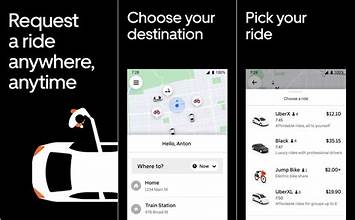
If travelling with others, consider using the ‘Split Fare’ feature. Select your payment method and tap ‘Share Ride’ to divide the trip cost equally among the passengers who agree to split the fare. After rating your ride, you can tip your driver through the app, which is directly added to the driver’s earnings and can be adjusted based on your experience. By using in-app payments, users enjoy enhanced security against scams such as credit card skimming, benefit from seamless cash-free transactions, and gain full transparency with detailed breakdowns of all charges, including any additional fees incurred during the ride.
How to report suspicious activity
Reporting any suspicious activity while using Uber is crucial for maintaining a safe and secure platform. Here’s how you can report different types of incidents:
For riders, if you encounter any issues during your trip, open the Uber app, tap “Help” in the menu, select “Report an issue with this trip,” and then choose the type of issue you encountered. Provide detailed information, including time, location, and a description of the incident. Drivers can also report suspicious passengers or activities observed during rides using the Uber app or driver portal.
For issues not directly related to a trip, you can use the dedicated reporting form available on Uber’s website to describe the suspicious activity if you feel unsafe or threatened during a ride, contacting local law enforcement is essential. Once a report is submitted, Uber takes all reports seriously and conducts thorough investigations to ensure the safety of its platform. They have a specialized team that reviews accounts suspected of fraudulent activities, and engaging in fraud can lead to permanent deactivation.
If your account has been wrongly deactivated, you can request a review of the decision by contacting Uber via the app. Additionally, if you suspect a driver scammed you for a cancellation fee, send a detailed note through the passenger app and request a refund. By following these steps and remaining vigilant, you contribute significantly to the security of the Uber community, helping keep the platform safe and secure for everyone.



