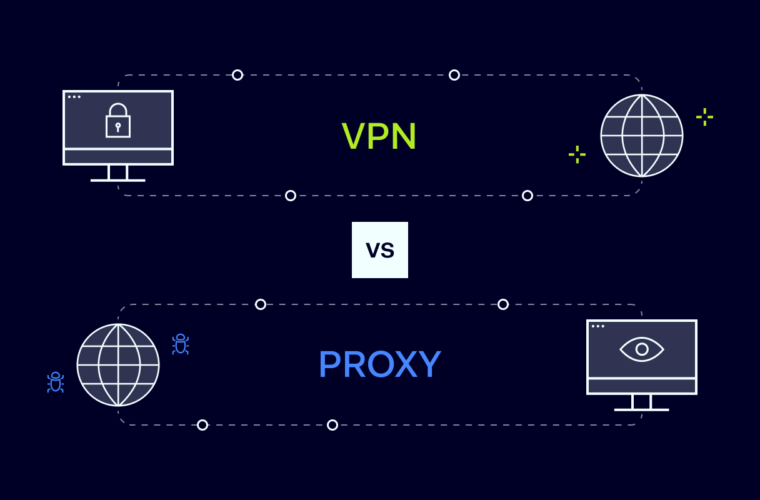What is a VPN, and how do we use it?
Spending time on the internet, many people might have come across the word “VPN” from their favourite YouTubers or website advertisements. These promotions claim one thing in common: “security”. They promise you full access to content, like articles and videos, from various countries that you might have been geo-blocked due to your current location while keeping your personal information safe.
A few questions may arise after watching these promotions. What is a VPN exactly? How does it work, and would you need to use them? To let you understand this concept better and help you make wise decisions, 4i Magazine introduces a round-up of questions and answers related to VPNs.

What is a VPN?
VPN stands for virtual private network and means a service that hides your data, such as passcodes or browsing history, by encrypting your connection from internet service providers. It gives you a fake internet protocol (IP) address and sometimes allows you to change online locations, as IP addresses include your location information. Using such a service makes your connection anonymous, making it more difficult for authorities or cybercriminals to track you.
The concept of VPNs surfaced with the invention of the internet. In 1969, the United States Government Department of Defense created the Advanced Research Projects Agency Network, or ARPANET, with local devices and protocols connected to a shared network. As this could expose the authorities’ sensitive data to users who were not part of the government body, there followed a demand for a service that masks one’s internet identity. One of the first VPNs was the VPN Software IP encryption protocol (swIPe), brought to their clients by AT&T Bell Labs and Columbia University in 1993.
What Can You Do With a VPN?
One of the main features of a VPN is changing the user’s IP address. Every computer shares unique address information with the internet network it connects to. This can include location information; VPNs can mask this, as explained above.
To keep your information private, VPNs make a “tunnel” extending from users’ personal devices to their servers. When users try to open a page, the information goes through this tunnel, encrypted at the servers, redirecting users to the website they want to visit.
By falsifying location information, users can browse geo-restricted streaming platforms that provide different types of content based on the connected location, such as Netflix. Users can also secure their online privacy using public internet service providers, lowering the risk of being exposed to cybercrime.
Certain VPNs can also block hackers from tracing users’ data, taking a step further from hiding their identities. This can be done through encryption, blocking the internet service provider from tracking user information, including browsing history.
Averting government censorship is another. In some countries, there are websites or apps restricted to use. For example, American websites like Facebook or X cannot be accessed in China. Users can bypass such censorship using a VPN and browse with a virtual IP address from a different country.
It can speed up the internet on some occasions of “throttling”. Internet service providers may deliberately slow down users’ internet speed when their data usage exceeds the limit. Some ask users if they want to upgrade their plans to prevent such lag. When using VPNs, the users’ activities can be private from the providers, preventing them from throttling connections.
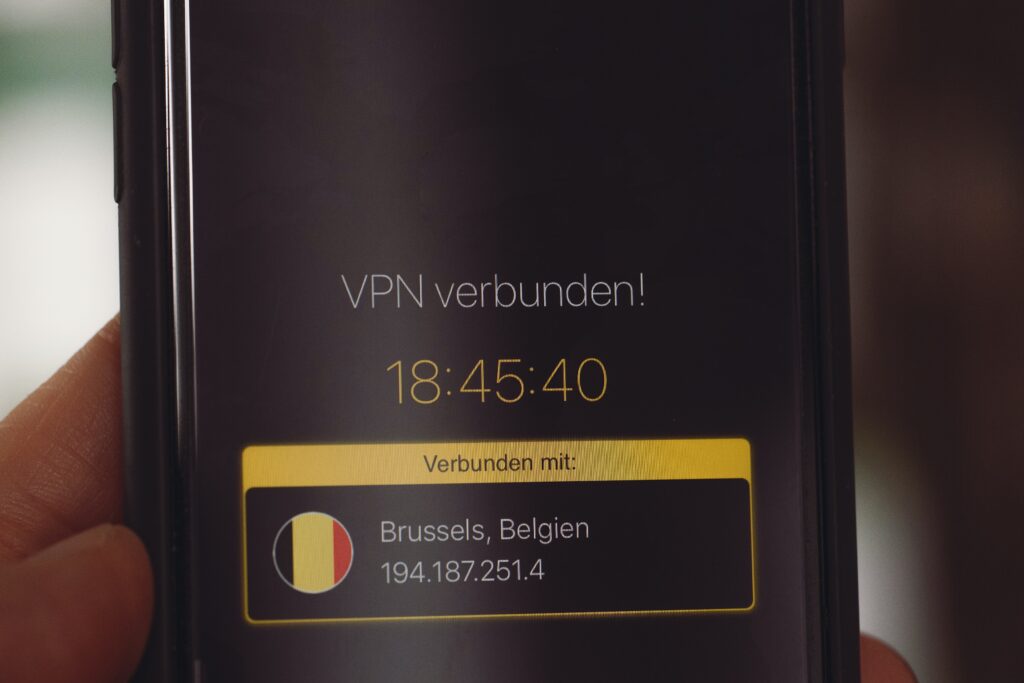
What Types of VPNs Are There?
A variety of VPNs have been introduced over the past 30 years, but there are four types commonly referred to when discussing the basics of VPN.
Firstly, there are client-based VPNs, also known as personal VPNs. These are the ones that most people come across when they look for VPN services out in the market. They are to mask the personal information of users from internet service providers. These VPNs make a private network around a single user and a remote one through mobile apps or websites.
There are also SSL VPNs designed for people who are affiliated with certain organisations and need to access their intranet from remote locations. This can be particularly useful for users who are supposed to work from home. With SSL VPNs, users can connect to the organisation’s system on their personal devices while keeping their networks safe from outsiders.
Site-to-site VPNs are for larger organisations with multiple intranets. The VPNs make protections around local access networks (LANs) for only authenticated, approved networks to access. Instead of routing a single, individual IP address to the network, the VPNs connect multiple LANs to a single network like the Wide Area Network (WAN).
Lastly, mobile VPNs are used on mobile devices like smartphones or tablet computers. The services can be accessed from downloaded apps or websites and offer encrypted protection for a range of network connections, from Wi-Fi to cellular data.

How Can You Use a VPN?
Compared to 30 years ago, VPN services became more widespread and easier to use for consumers. By signing up for subscription plans or for free on certain options, people can freely use VPN services for more security and convenience.
The first step is finding a good VPN provider and signing up for their website. Once signed up or subscribed to their paid plans, users must download the provider’s software, browser extension, or app to use the service. This software is an intermediary connecting users’ devices with the encryption servers.
Next, toggle a power button inside it that can turn on the VPN service. Many VPN providers allow users to choose countries, but the number of countries can be limited depending on options. When done using VPNs, users can turn them off to start using their original IP addresses again.
To delete VPN software, users can scrap it off from the list of installed programs on their devices or download an uninstaller from VPN websites. If subscribed to a paid plan, it is important not to forget to cancel these payments, especially if they are charged automatically.

Limitations of VPNs
The VPN market is expected to grow, fueled by active interaction across borders and wider internet distribution. According to a report, the worth of the VPN market was estimated at US$30.05 billion as of 2020, and its revenue is expected to increase to US$92.6 billion.
Despite its rapid growth, VPNs also bear some limitations and concerns. One of the biggest concerns is accountability, used for illicit purposes such as transferring copyrighted works and other online illegal activities.
Also, VPNs can only be a perfect solution for some kinds of online privacy. VPNs hide some components of cyber identities by giving a virtual IP address. However, authorities or hackers can still identify certain users by looking at the collective data that may be unique or browser fingerprinting.
Moreover, some types of data are not protected by VPN tunnels. For instance, users’ log-in information, browsing history, and cookies transmitted to websites through their accounts across different devices cannot be encrypted by VPNs.