Can a VPN really protect you from malware? The Pros and Cons of using a VPN
The internet is full of potential threats that can risk your personal data and security. Malware is one of the most common threats, and a VPN (Virtual Private Network) is often seen as the solution. But can a VPN really provide complete protection from malware? The answer is both yes and no. It can help to protect your data from being stolen by encrypting your connection, but it cannot prevent malware from entering your system in the first place. To fully protect yourself from malware, you must also take other measures such as installing antivirus software and regularly checking for updates.
The beauty of a VPN is that it allows you to remain just as connected while also protecting you from malware. When using a VPN, all your traffic, including web traffic, will be encrypted and sent through an intermediary server. This means that your data passing between you and the VPN server is unreadable by anyone other than the VPN server. This makes it an excellent way to protect yourself against ransomware, identity theft, and other online threats.
How does a VPN protect you from malware?
A VPN’s main function is to encrypt your data and make it unreadable to anyone other than the server you are connected to. This means that when you connect to a malicious website with a VPN, the information you send is encrypted, but the cybercriminals are still unable to read it. Therefore, they cannot steal data from you, as they would if you were using an unencrypted connection. It also creates an encrypted tunnel that protects your traffic from being intercepted by third parties such as hackers or malicious websites. When you visit a website through the VPN, your web browser will encrypt all of your traffic to protect it from being read or stolen by cybercriminals.
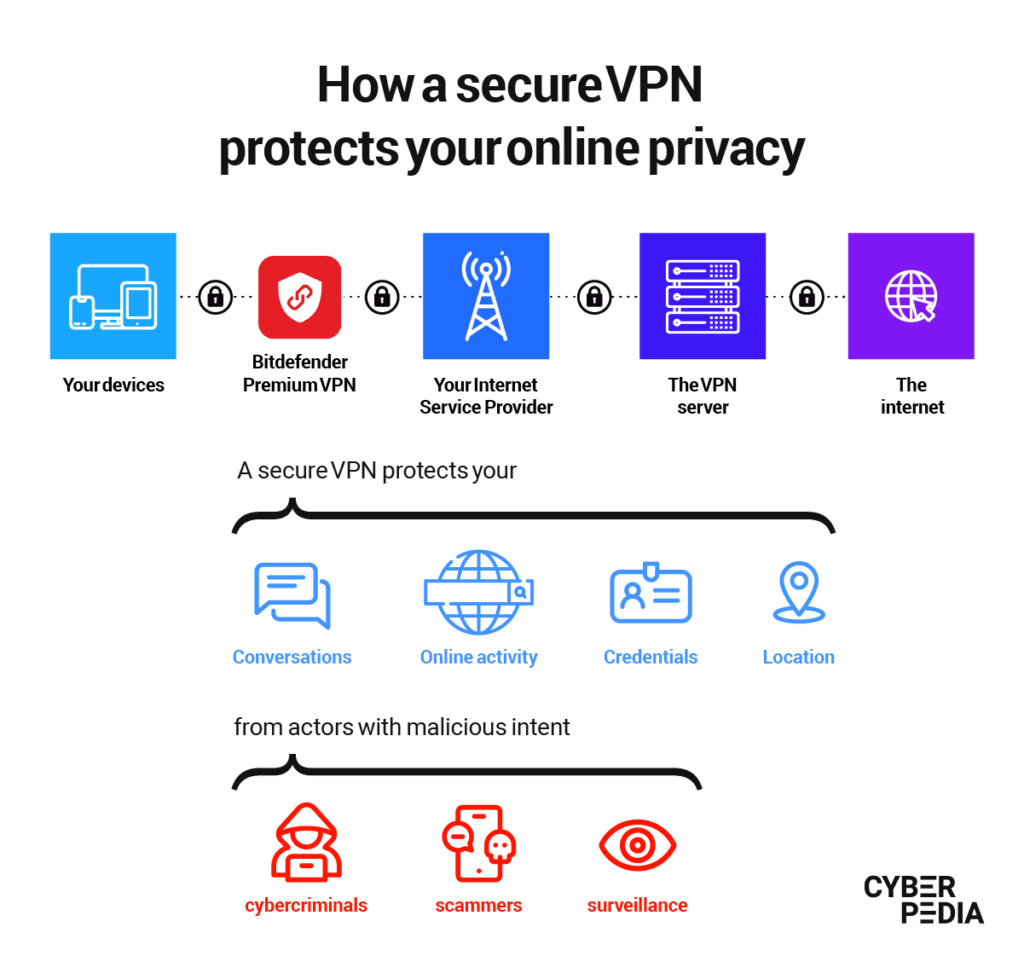
Pros and cons of using a VPN to protect from malware
It can protect your data by encrypting it and making it unreadable to third parties. Data sent through a VPN will appear as if it is coming from the server you are connected to, making it unreadable to people who intercept it. However, a VPN cannot prevent malware from infiltrating your system and may not protect you against all threats. A VPN is only effective if your device is connected to it. Therefore, it won’t work if an attacker manages to access your computer. That is why you should try blocking the threat before using a VPN. Furthermore, a VPN will not protect you against a VPN’s malware, for example, if it is infected with malware or has any other security issues. Therefore, you should only use it if you trust the provider to protect your data.
How to choose a VPN
Before you start using a VPN, you should research the different providers to find the one that best suits your needs. This will allow you to identify the benefits and drawbacks of each VPN and enable you to choose the best one. An excellent place to start your research is by reading VPN reviews online. You can learn more about the provider and identify potential issues by reading user reviews. Furthermore, you can also research the provider’s identity and encryption standards to ensure that you connect to a dedicated server.
After choosing a VPN, you must always make sure you connect to the correct server. This is important as it will ensure that you are protected from any malware that may be lurking on the server. Another thing to remember is that you must always ensure that you are using the latest client version. New client versions are released regularly and typically contain security fixes that will improve your protection against malware.
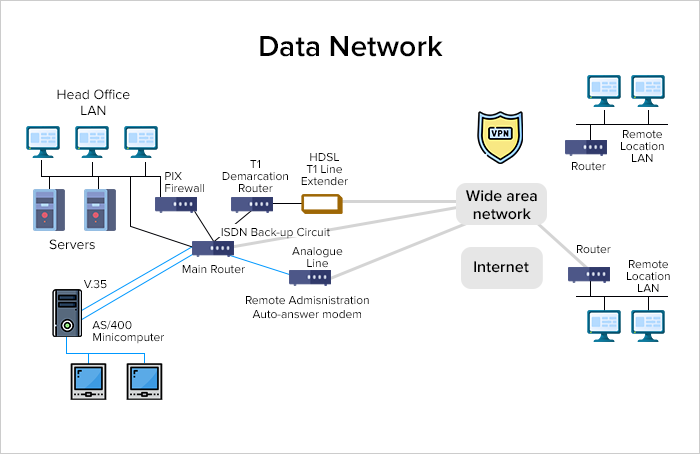
Other measures to protect from malware
Many believe that the main reason that people use a VPN is to protect against malware. However, there are other steps you can take to protect yourself against malware. First, ensure that your device is fully updated. Old software can contain security vulnerabilities that hackers can exploit. Furthermore, only download third-party apps if you know what they do because malware often hides inside these apps and can also contain malware-infected files. And finally, always keep your device clean. Malware often hides in files you have recently opened or copied, so it is important to regularly scan your device for any files you have not opened or copied. An open-source tool that can come in handy in doing security scans is Avast.
As we mentioned, Virtual Private Networks are often seen as the solution to malware and cybercrime. However, we have concluded that this is not entirely true. It is a true statement when we say that a VPN can help to protect your data from being stolen by encrypting your connection, but it cannot prevent malware from infiltrating your system in the first place. Therefore, you must also take other measures, such as installing antivirus software and regularly checking for updates. Furthermore, you must remember that it can only protect you from malware if your device is connected. And finally, remember that a VPN can only protect you from malware if you use it safely.



