The digital age has blessed us with the convenience of accessing a world of information with just a few clicks. However, this accessibility comes with a price – our privacy. In an effort to reclaim some degree of anonymity while browsing the web, many have turned to Incognito Mode, a feature offered by most modern web browsers. But what is Incognito Mode, and what does it actually do?
Incognito Mode, often seen as a cloak of invisibility, promises a browsing experience free from the prying eyes of history logs and tracking cookies. Many of us use this feature, yet few truly understand its mechanics. However, what is often overlooked besides the actual functionality are the limitations of this mode. As a 2018 research study found, there are plenty of misconceptions about the degree of protection gained from private browsing.
What is Incognito mode?
Incognito Mode is a feature found in most modern web browsers, including Google Chrome, Firefox, and Safari, that allows users to browse the internet without storing local data that could be retrieved later. This feature goes by different names depending on the browser in use: Google Chrome calls it “Incognito Mode,” Mozilla Firefox refers to it as “Private Window,” and Apple Safari uses “Private Browsing.”
When we think of browsing the web, we often don’t consider the trail of digital breadcrumbs we leave behind. These breadcrumbs, which include our search history, cookies, and site data, can reveal a lot about our preferences, interests, and even our location. The inception of it was created to offer users a way to browse the internet more privately. It’s particularly useful for those moments when we want to keep our browsing history to ourselves, whether we’re planning a surprise, shopping for a gift, or researching sensitive topics.
Incognito Mode presented itself as a simple solution for temporary privacy without the need for complex settings or configurations. However, the simplicity of Incognito Mode has also led to a plethora of misconceptions about the level of privacy it provides. But, while it does offer certain privacy benefits, it’s not the all-encompassing shield many believe it to be.
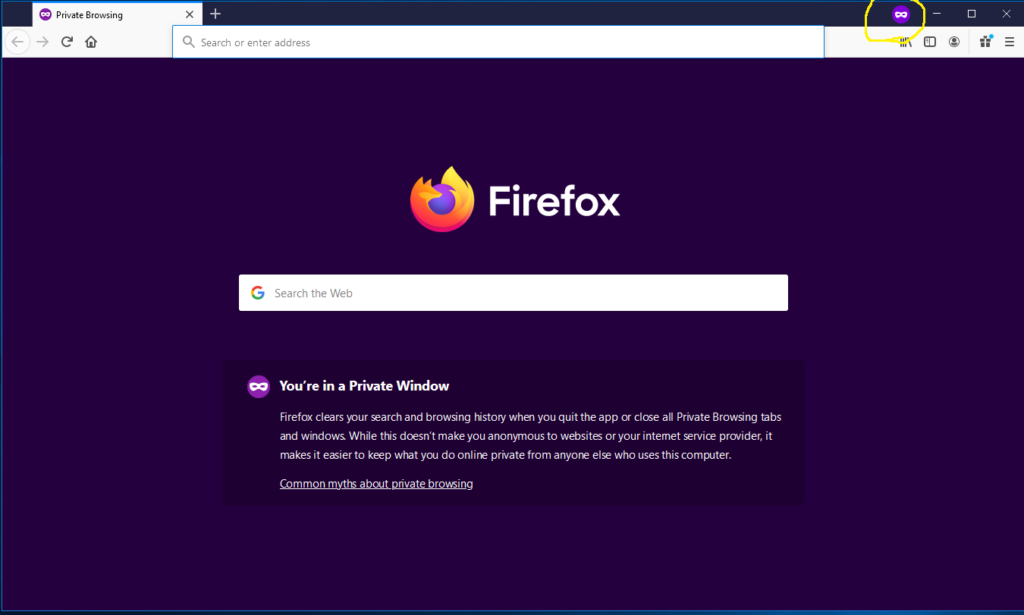
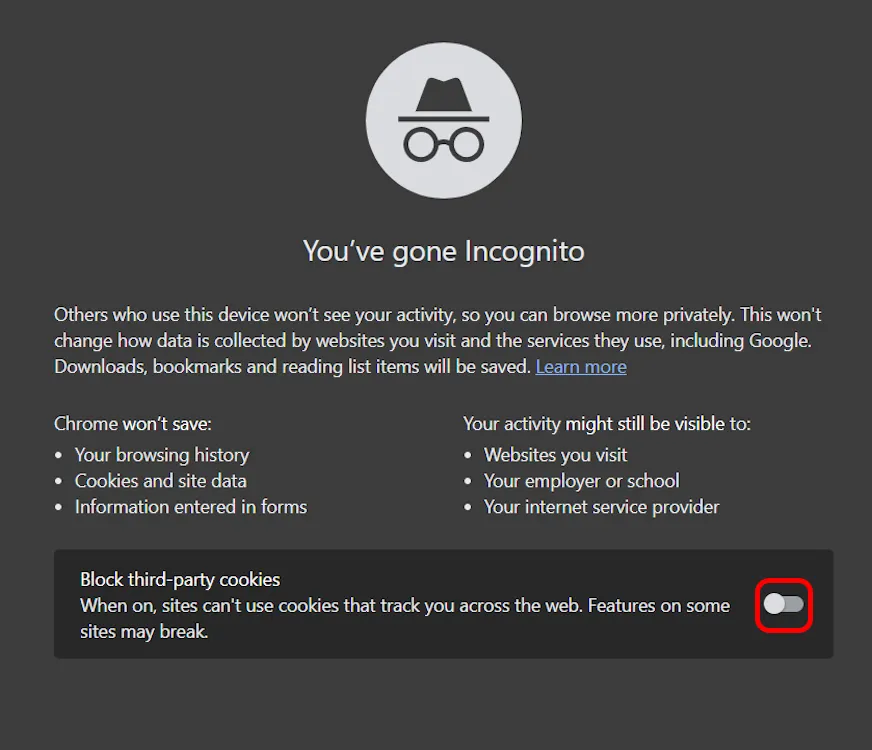
Myths and misunderstandings
One of the most common myths about Incognito Mode is that it makes you completely anonymous online. Many of us have been led to believe that activating Incognito Mode hides our identity and activities from everyone, including internet service providers (ISPs), websites, and even the government. Incognito Mode only prevents your browser from saving your browsing history. It does not hide your IP address or encrypt your traffic. This implies that your browsing activities can still be monitored by your ISP, your employer, the websites you visit, and potentially by governments or other third parties.
Another widespread misconception is that it protects users from all forms of tracking. While it’s true that Incognito Mode prevents browsing history, cookies, and site data from being stored on your device, it doesn’t shield you from external tracking technologies that websites may use to monitor your activities across the internet.
It’s a common misconception that using Incognito mode can protect users from malware and other online threats. In reality, Incognito mode doesn’t enhance your security settings or offer additional protection against malicious software. Its primary function is to limit the amount of information stored on your device, not to safeguard against external threats. Understanding this is key to using Incognito Mode effectively.
How does the Incognito mode work?
To understand the true capabilities and limitations of Incognito mode, it’s essential to know how it works. When you open an Incognito window, your browser creates a temporary session that is isolated from your main browsing session. This separation means that any cookies, site data, or history generated during your Incognito browsing session will not be saved to your device once the session is closed.
Incognito Mode operates by not recording visited websites, search queries, or downloaded files in your browser’s history. It also prevents the storage of new cookies, which are small files used by websites to remember users and track their online activities. By not saving these elements, it ensures that anyone else who uses the same device will not be able to see your activities during that session.
However, it’s important to note that while Incognito mode doesn’t save this information on your device, it doesn’t prevent websites, ISPs, or network administrators from tracking your IP address or seeing what you do online. This fundamental aspect of it is where many misconceptions arise, as the absence of local data storage does not equate to complete online anonymity.

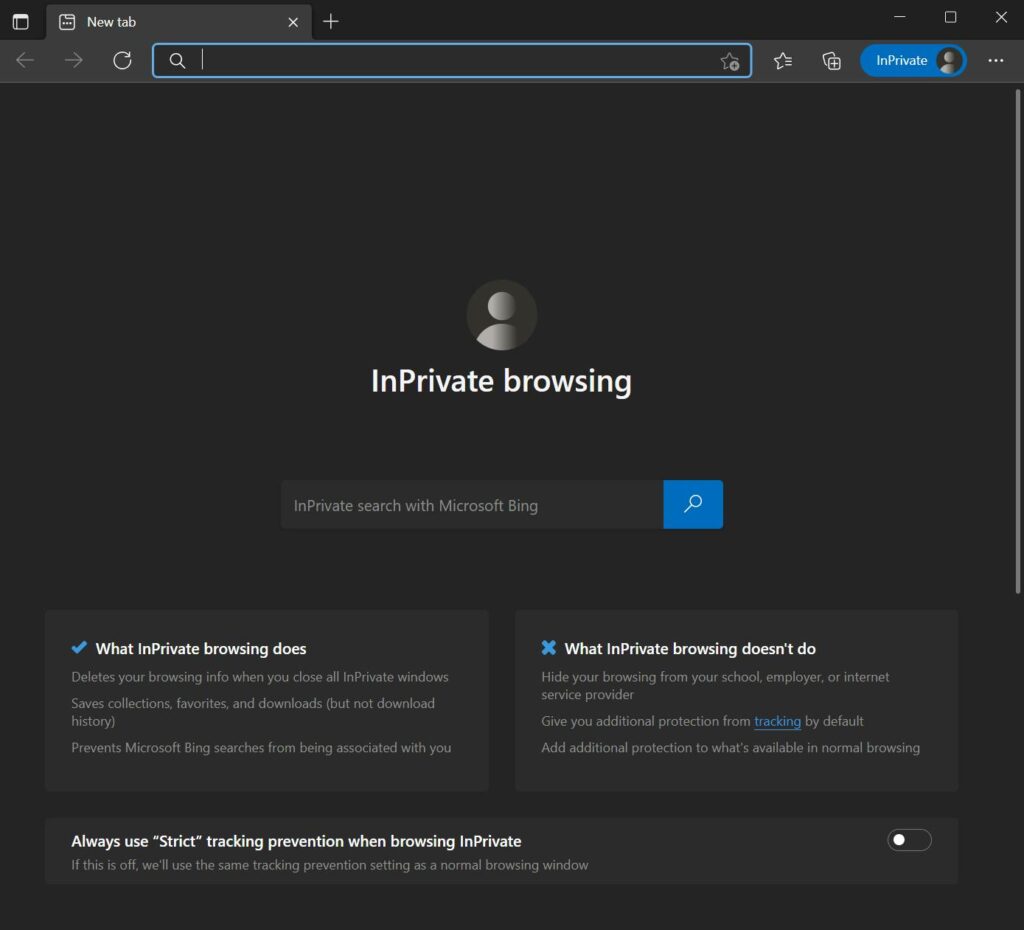
Appropriate uses of Incognito
Incognito Mode proves to be a practical tool in a variety of situations despite its known limitations. For instance, when sharing your device or using a public computer, activating Incognito can shield you from unwanted snooping into your browsing history, login data, or site data, ensuring your personal information stays private. It also comes in handy for managing multiple accounts on the same platform, allowing you to log into different profiles without the need to log out of others, which is particularly useful for separating work and personal activities.
Additionally, if you’re shopping for gifts or booking travel tickets, using Incognito can help you sidestep targeted ads and the dynamic pricing strategies that online retailers and travel sites often employ, potentially saving you money and protecting your privacy. When it comes to conducting anonymous research, especially on sensitive topics you’d prefer not to appear in your search history, it offers a layer of confidentiality. Moreover, for website owners, it provides a valuable perspective by allowing you to view your site as a new visitor, ensuring that everything is displayed correctly and functioning as intended.
In conclusion, while Incognito Mode can help maintain a level of privacy, it’s not a foolproof method for online anonymity or security. For more robust privacy protection, consider using a combination of privacy tools, such as privacy-focused browsers, search engines, and VPNs. Always remember that online security starts with a single click, so stay safe with the right tools and practices.


