Online privacy and security are more important in our digital world. Whether you’re browsing the internet at home, using a public computer at a library or cafe, or accessing services from your school or place of work, it’s essential to understand how to protect your personal information. With so many apps and websites asking for our personal information – including name, email address, and more sensitive data like social media accounts, phone numbers, addresses, and date of birth – it can be challenging to know which sites are trustworthy and which should be avoided. Keeping your personal information private online is essential in today’s tech-savvy world. Read on to learn more about how to keep your digital identity secure and private.
Use strong, unique passwords and two-factor authentication
Strong, unique passwords are essential for online privacy and security. Use a password manager to store all your passwords securely, so you don’t have to try and remember them all. You can also use two-factor authentication, wherever possible, to add an extra layer of protection to your online accounts. This means that even if someone guesses your password, they still can’t get into your account without a code only you have.
And don’t forget to delete your browsing history, cookies, and saved login information regularly to keep your online activity private. It would help if you also thought about ways to protect your digital identity. When you first sign up for any service (for example, a new email account, social media account, or online storage service), use a different email address to prevent your real address from being spammed. If you want to learn more about Protecting your privacy online, we suggest this article.
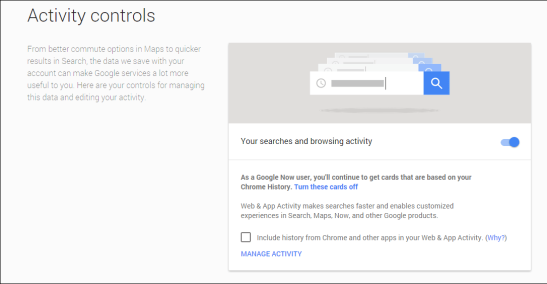
Use Incognito Mode or Extensions for Privacy
When you’re on public or shared Wi-Fi, avoiding logging into sensitive accounts like your email or online banking is best. Instead, use an incognito window or a privacy browser extension to prevent others from seeing your online activity. Be aware that logging into certain accounts, like Facebook or Twitter, from incognito mode may still unintentionally share data with those sites. Avoid accessing sensitive websites and services altogether when you’re on public Wi-Fi. Instead, use an encrypted messaging app, like Whatsapp, Signal, or Private Messenger, to communicate with friends and family.
Browse online with a secure VPN
A Virtual Private Network, or VPN, is a great way to stay secure on public networks. When connecting to public Wi-Fi, others on the same network can see what you’re doing online. A VPN will encrypt all your internet traffic, so nobody can see what websites you’re visiting, whom you’re emailing, what apps you’re using, or what data you’re sending or receiving. They also prevent others from seeing your real IP address, which can be used to determine your physical location. While VPNs are primarily used to protect your data when connected to another network, they can also be used to unblock geo-restricted content like Netflix.
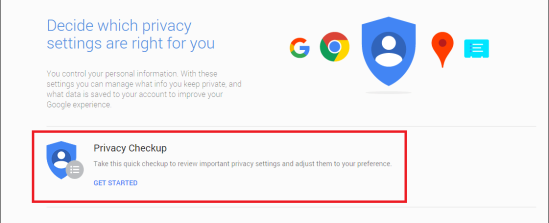
Disable AD and data tracking
Many browser extensions can help you disable ads and data tracking. These are especially helpful for those concerned about their privacy but who don’t want to use a VPN or create a new email account. These tools prevent websites from gathering information about you, including your location, device, browsing history, and cookies. This can help protect your privacy while browsing, extend your battery life, and speed up your internet connection.
Tighten privacy settings for your online accounts.
It’s a good idea to regularly review your online accounts and tighten privacy settings where possible. For example, you can change your Facebook settings to limit who can see your posts and profile information. You can also log out of your accounts when you’re not using them to prevent others from accessing your information. Remember that no matter what steps you take to protect your privacy, there’s no 100% foolproof way to remain private online. Be smart about what information you share with others, and always be aware of what sites you’re visiting, what you’re sending, and who you’re communicating with.



