How to check if your internet browser is safe: The best tools you can use
It’s important to stay safe online, and one of the best ways to do this is by ensuring your internet browser is secure. It’s not just about keeping yourself safe, either; your browser’s security can also impact the security of your personal data and financial information. But how can you make sure your browser is secure? Fortunately, there are several tools you can use to check if your browser is safe, and in this article, we’ll explore the best ones. From online safety checkers to browser security extensions, these tools can help ensure that your browser is up-to-date and secure.
What is Browser Security?
When we talk about browser security, we’re referring to how protected your browser is against cyberattacks and viruses. By keeping your browser secure, you can help protect yourself against hackers, data theft, identity theft, and other online threats. Your browser’s security can be broken down into five key areas: Privacy and Cookies, Resilience, Security, User Experience, and Device Integrity. If any of these areas are lacking, it can leave your browser more susceptible to attacks. An insecure browser can also impact how websites function and the speed of your internet connection. But how can we check how safe is our browser before surfing the net?
How to check if your browser is safe
The best way to determine if your browser is secure is by running it through a security check. Online safety checkers can provide you with a detailed report detailing any areas that need improving and can also help with updating your browser and installing any missing security patches. Most security checkers are free, although some offer premium services. Before using a safety checker, ensure you’ve installed any browser security extensions that your browser may require. These extensions can help to protect your browser against viruses and other online threats. When you run the check on your browser, select the option to include third-party software because this will consist of any add-ons used by your browser. You’ll be given a list of issues and recommendations when you run the report. Some browsers will also highlight the specific extensions that need updating.



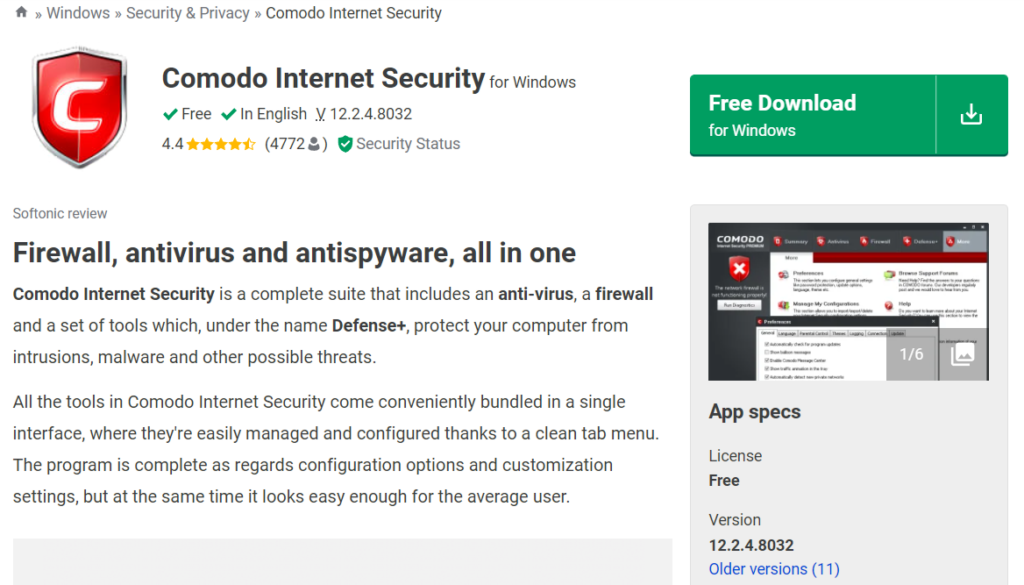
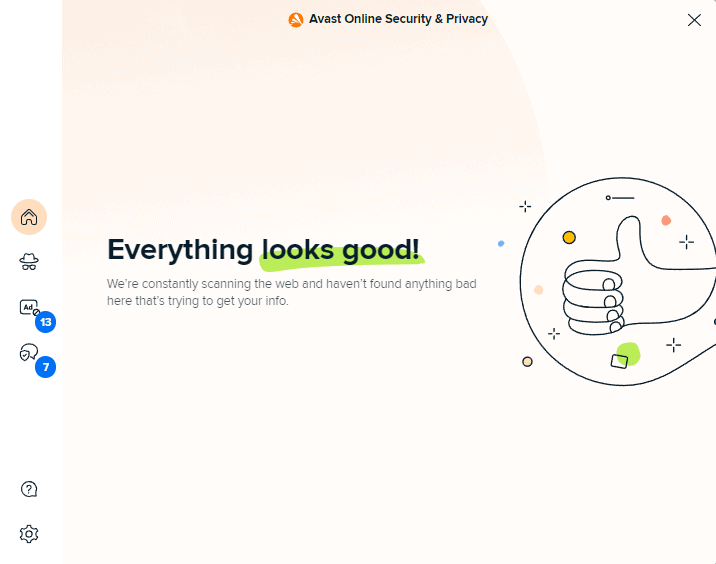
Different types of Online Safety Checkers
Comodo Internet Security: This online safety checker will run a full audit of your browser, including the settings, extensions, and plug-ins. It will also check your operating system, firewall settings, network, and installed applications. It provides a detailed report you can download and view later if necessary.
Avast Browser Cleanup: This online safety checker is one of the most popular online and can be used on all browsers, including mobile. It offers a free scan that can be completed in just a few minutes.
Symantec Browser Health: This tool includes various security checks, including a general security scan, plug-in and extension check, user health check, and a social media and email check.
Norton Browser Health: This other safety checker option will quickly scan your browser for any issues, including viruses, plug-ins, and extensions. It’ll also recommend ways that you can improve your browser security.
Browser Security Extensions
Another form of protecting your browser is by getting and enabling some excellent browser extensions that can make sure you don’t download malware, will save your passwords, and even block ads. Here are a few exciting options:
Avast Antivirus: This excellent browser security extension includes a malware scanner, ad blocker, and VPN. It can be used on desktop and mobile browsers and is completely free to use.
Disconnect: This browser extension will help boost your privacy, blocking trackers and removing hidden fees that you may be charged. It has a simple design that can be added and removed easily, making it an excellent option for all browsers.
AdBlock: If you don’t use a browser extension to block ads, you can adjust your browser settings. This can help to prevent malware and viruses from infecting your computer, particularly if you’re viewing websites that use malicious ads. You can adjust your browser settings for Chrome, Firefox, Safari, and Edge ad blocking.
Why is it important to keep your browser updated?
One thing that people often tend to forget or purposely postpone is updating their internet browser (we have all done it at some point). But one crucial fact to safe online searching is to keep your browser up to date, particularly if you’re using Chrome. You can manually check for updates on all major browsers or set them to update automatically. This is particularly important for Chrome, as the auto-update feature is disabled by default.
The importance of updating your browser is that most of these updates are patches made to reduce the number of risks and protect your device and data. The updates mostly consist in security patches that protect you from phishing attacks, trojans, viruses, adware etc.
Final Thoughts…
Browser security is hugely important when you’re online, mainly if you use public Wi-Fi or access websites that collect sensitive data such as your credit card details or other personal information. Therefore, keeping an eye on your browser’s safety is crucial. By keeping your browser up to date, you can help to protect yourself against different viruses, malicious software, and various threats. Even though sometimes it may seem like a chore, the good news is that it often doesn’t take many steps. Most browsers show an indicator when they need an update that allows you to update with the click of a button.


