Can you trust Chrome’s Incognito mode? Here is what you need to know
Unveiling the truth about digital privacy can feel like navigating through a labyrinth. Many believe that incognito mode is an answer to private browsing. But can you really trust it? Is your information genuinely safe from prying eyes when you browse in this so-called ‘invisible’ mode?
What does Incognito Mode do?
Incognito Mode, also known as Private Browsing in some browsers, is a feature that Chrome offers users wishing to browse the web with an added layer of privacy. When you opt to browse in Incognito Mode, Chrome doesn’t save your browsing history, cookies, site data, or information entered in forms once you close the window. This means that if anyone were to access your device after an Incognito session, they wouldn’t be able to see what websites you visited or what data you entered during that session. It’s like an invisibility cloak for your online activities, but only on your device.
However, it’s crucial to understand that this is where the scope of Incognito Mode’s privacy features ends. It doesn’t conceal your online activities from everyone. For instance, your Internet Service Provider (ISP), your employer (if you’re using a work computer), or the websites you visit can still see your activity. Incognito Mode prevents your activity from being locally stored on your device. So, while it does offer a certain degree of privacy, it is not a one-stop solution to all online privacy concerns. It’s a tool designed to protect your privacy from other device users, not from the entire digital world.
Common misconceptions
Despite the clarity of Google’s explanation of what it does, several things could be improved about this feature’s capabilities. Let’s see some of them.
First, many users mistakenly believe that Incognito Mode equals anonymity on the Internet. This is not the case. As mentioned earlier, your ISP, your employer, or the websites you visit can still track your activity. This includes your location, the device you’re using, and even your IP address. Another common misconception is that Incognito Mode protects you from viruses and malware. Unfortunately, this is not true. It does not impact the kind of content you download or interact with. If you accidentally download malicious software while in Incognito Mode, your device can still get infected.
Lastly, some users think browsing in Incognito Mode will hide their activities from government surveillance. This is a dangerous misconception. Governments often have the power to access your online data through various means, and browsing in it won’t protect you against this.
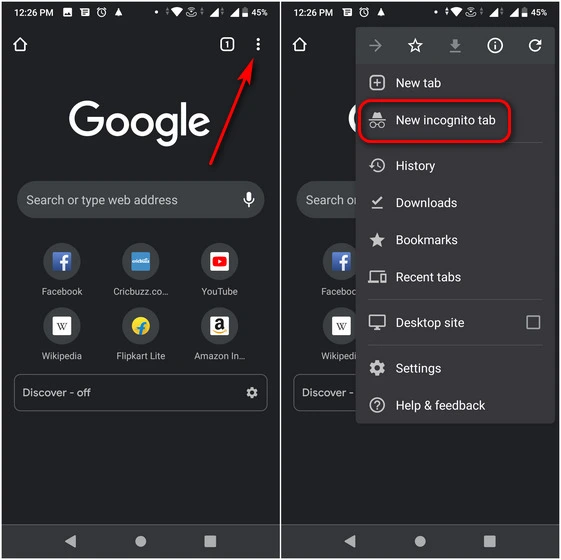
How secure is your data?
The security of your data in Incognito Mode largely depends on your activities and the websites you interact with. It’s worth repeating that it does not make you invisible on the Internet. It merely prevents your browsing data from being stored on your device. If you’re visiting secure sites (those that start with https://), your data is encrypted, and your interactions with the site are relatively safe. However, if you’re on an unsecured site (http://), your data may be at risk, regardless of whether you’re in Incognito Mode.
Another factor to consider is the plugins and extensions you have installed on your browser. Some of these can still track your activities, even in Incognito Mode. Therefore, only installing trusted extensions and regularly checking their permissions is crucial. While it offers some security benefits, there are better methods to protect your online data. It should be used as part of a broader approach to online security, not as a standalone solution.
Alternatives to Incognito Mode for privacy
If you’re serious about online privacy, there are several alternatives to Incognito Mode that you should consider. Each of these comes with its benefits and drawbacks, so it’s essential to understand what each offers before deciding which fits you best.
Virtual Private Networks (VPNs), for instance, offer a greater level of privacy than Incognito Mode. VPNs work by encrypting your data and routing it through a private server, which can hide your IP address and make your online activities much harder to trace. However, choosing a reputable VPN provider is crucial, as some have been known to sell user data.
Tor Browser is another alternative that provides a high level of online anonymity. It routes your data through several servers worldwide, making it extremely difficult to trace your activities. However, Tor can be slow and unsuitable for streaming or downloading large files.
Privacy-focused browsers like DuckDuckGo or Firefox Focus are also worth considering. These browsers are designed with privacy as a top priority and offer several features to protect your data, such as blocking third-party trackers.
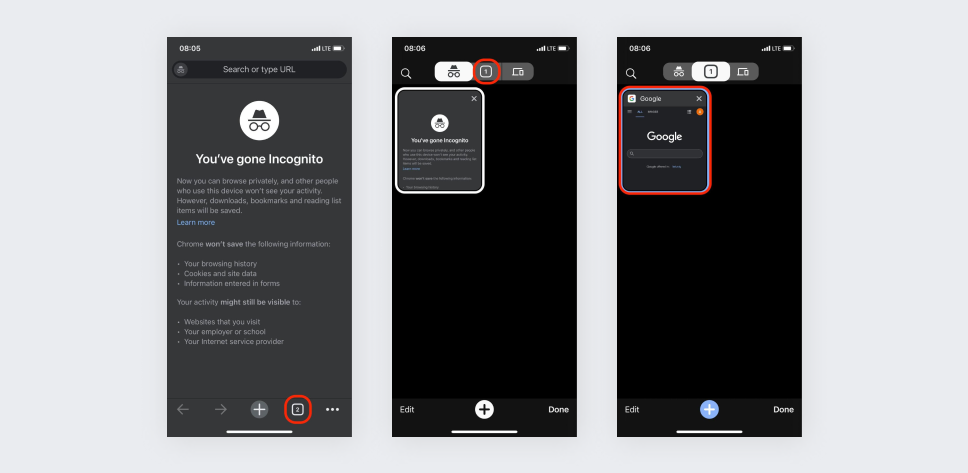
Tips for effective use of Incognito Mode
While Incognito Mode isn’t a comprehensive solution for online privacy, it can still be a helpful tool when used appropriately. Here are some tips to make the most of it:
-Use Incognito Mode when using a public or shared computer. This will ensure that none of your browsing data is stored on the device, protecting your privacy from the following user.
– If you’re researching that you don’t want to influence your search results or ads in the future, use Incognito Mode. Since it doesn’t save cookies, it won’t allow sites to use your browsing data for personalized content.
-Incognito Mode is perfect if you’re logged into a site on your regular browser and want to view it as a logged-out user. It’s also useful for logging into multiple accounts on the same site simultaneously.
Chrome’s Incognito Mode is a handy feature for certain privacy-related scenarios, but it’s not the impenetrable fortress of secrecy that some users believe it to be. That’s why it’s essential to understand its limitations and not rely on it as your sole defence against online privacy threats. In our digital age, understanding the ins and outs of online privacy is more important than ever. By informing ourselves and using the right tools, we can browse the web safely and confidently, knowing that our privacy is protected to the best of our ability.



