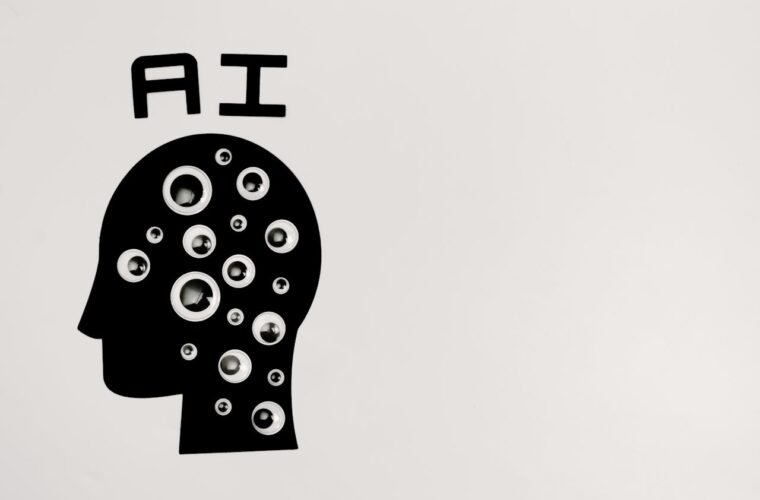After more than two years in which it was necessary to join a waiting list and wait for an invitation to download and try the Arc browser, the software finally became available this year for macOS. In the past few weeks, the revolutionary program, which also takes advantage of AI, has been available for download for Windows.
Editing the development is The Browser Company, a rather explanatory name for a company engaged in the development of browsing software. It does so with a rather ambitious goal: to give birth to yet another Chrome competitor and create The Operating System for the Internet. Not just a window through which to access Web pages, but a suite of valuable tools for taking notes, creating content and collaborating. For this, Arc has exciting features such as a picture-in-picture mode that can be activated remotely during a meeting, thus simplifying the management of open tabs. Again, through Spaces, it separates work-related activities from those, for example, related to study and leisure. There is also no shortage of wide-ranging customization freedoms when it comes to the screens’ design, themes, and appearance, which can be organized as you wish on the screen.
A new way to surf the web
Let’s start right away by saying that Arc Browser is also based on the open-source Chromium project. Therefore, the rendering engine that correctly displays all the elements that make up any Web page and application is always the usual one, the same one used, for example, by Chrome and Edge. Arc Browser offers a sidebar containing all the interface’s essential parts, including the search bar, list of open tabs, and bookmarks. The sidebar also houses audio and video playback controls, buttons for accessing specific Web applications, and a mechanism for organizing tabs and retrieving them quickly. The work of The Browser Company certainly does not stop there. Indeed, much of the work points to integrating artificial intelligence options, among them Max.

Integrated AI
Arc Max is already integrated into the browser. In order to use it, it will be enough to open the command bar with cmd + T (on macOS). Afterwards, it will be necessary to type “Arc Max” and press “Enter.” The first of the main features implemented in the browser is “Ask ChatGPT.” To activate it, you will have to type “ChatGPT” in the command bar, followed by the query you want (you must have an OpenAI account). The second is “Tidy Tab Titles,” which allows you to rename tabs so you can find them easily and automatically. “Tidy Downloads” works like the previous one but relative to downloads.
It will also rename downloaded files according to their contents. “Five-Second Preview” allows you to preview web pages. Finally, “Ask on Page” will improve the search on the page. Pressing cmd + F will enable standard keyword searching. Arc will then take advantage of AI to find the exact spot you are looking for on the web page. The Browser Company describes Arc as a better way to use the Internet. The goal is to provide a cleaner, quieter experience that helps users better organize their time online. Arc definitely has some features that set it apart from other browsers, such as Safari, Chrome, and Microsoft Edge.