Websites and companies, including giants like Google, track your activities through your browser; this is not news. But while altogether avoiding browsers isn’t practical, using incognito mode is a powerful way to mitigate this tracking. This article delves into why incognito mode is essential, outlining its benefits and practical uses to help you navigate the internet more securely and privately.
Enhanced privacy: your digital shield
Incognito mode serves as a robust shield for your privacy; unlike standard browsing, which records your search history, cookies, and cached files, incognito mode refrains from logging these details. This feature is handy when sharing a computer or using a public device. It ensures that your browsing history, filled forms, and visited websites aren’t saved, providing a barrier against prying eyes.
Additionally, incognito mode doesn’t save the information you fill into forms, which are often sensitive, like card details or your address. After you close the relevant windows, it will automatically discard all cache files you may have built up during your session. This added layer of protection ensures that your personal information remains secure, even on shared or public devices.
Temporary browsing sessions: disappearing footsteps
Imagine a browsing world where your digital footsteps vanish as soon as you close the window. Incognito mode offers this cloak of invisibility. It’s perfect for using public or shared devices, ensuring that no trace of your activity remains once you finish your session. This temporary browsing ensures a fresh start every time, free from the clutter of past sessions.
This feature is especially useful if you share a computer or phone with others or use a borrowed device. It ensures that the sites you visited in your session are not logged, protecting your privacy. Additionally, incognito mode prevents Google from logging your search to an account or a specific browser, offering more privacy from search engines.
Search results and unbiased information
Search engines often tailor results based on your browsing history, creating a filter bubble that can skew the information you see. Incognito mode disrupts this by not using your previous search data, offering a clean slate for your queries. This feature is particularly useful for unbiased research, ensuring that past activities do not influence your searches.
Regular search engines weigh your history and preferences, guiding results accordingly. Incognito mode, the impartial observer, frees your search from the shackles of your browsing past. A quest for information uninfluenced by your virtual past emerges, offering a pristine canvas of possibilities. This can be incredibly valuable for researchers, students, or anyone seeking untainted information.
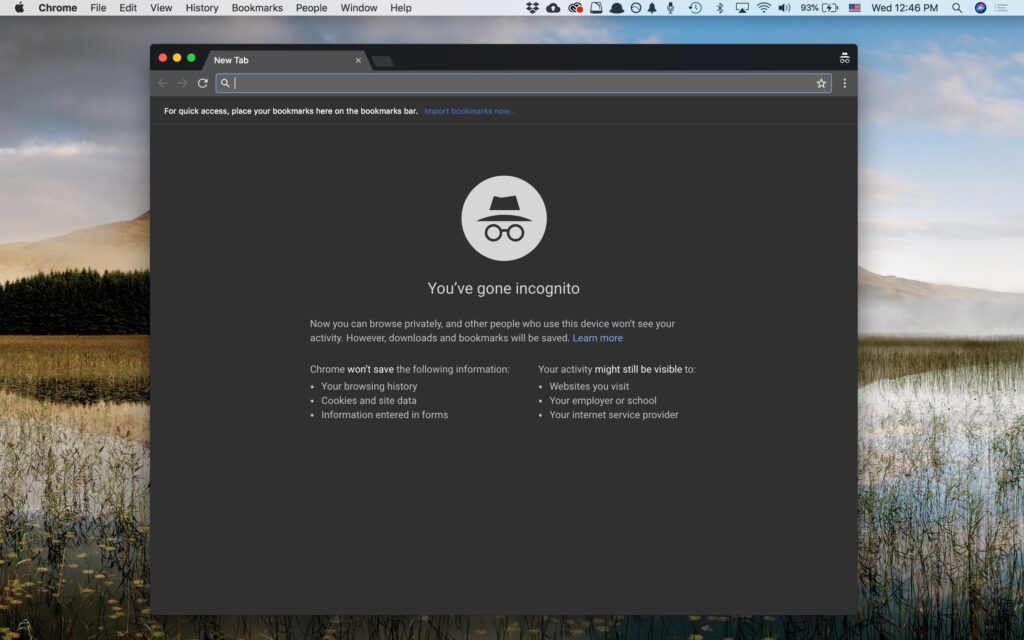
Managing multiple accounts
Today, managing multiple online personas and accounts has become so common. Every one of us already has a ton of accounts, and Incognito mode simplifies this by allowing you to log into different accounts simultaneously. For instance, you can be logged into your personal email in a regular window and your work email in an incognito window, seamlessly switching between accounts without any confusion.
This feature empowers you to switch between accounts, seamlessly sidestepping the tangle of confusion. A regular window and an incognito stage harmonize distinct identities in a well-choreographed dance. This can save time and reduce the risk of accidental logins to the wrong account, making your online activities more efficient and organized.
Liberation from targeted ads and public networks
Advertisers track your online activities to serve personalized ads, which can feel intrusive. Incognito mode helps shield you from this targeted advertising by not incorporating your browsing history into its data pool. This liberation from personalized ads ensures a more private browsing experience, free from the constant bombardment of tailored promotions.
On the other hand, public Wi-Fi networks, like those in cafés, are hotspots for potential security breaches. In this case, incognito mode adds an extra layer of security. Not storing sensitive data like login credentials reduces the risk of data interception on unsecured networks.
Hackers with a penchant for mischief can intercept your data on unsecured networks, putting your sensitive information at risk. While a VPN is the superhero here, incognito mode plays a sidekick role. It’s like an extra layer of armour – it stops your browser from hoarding sensitive data, adding a buffer against data interceptions.
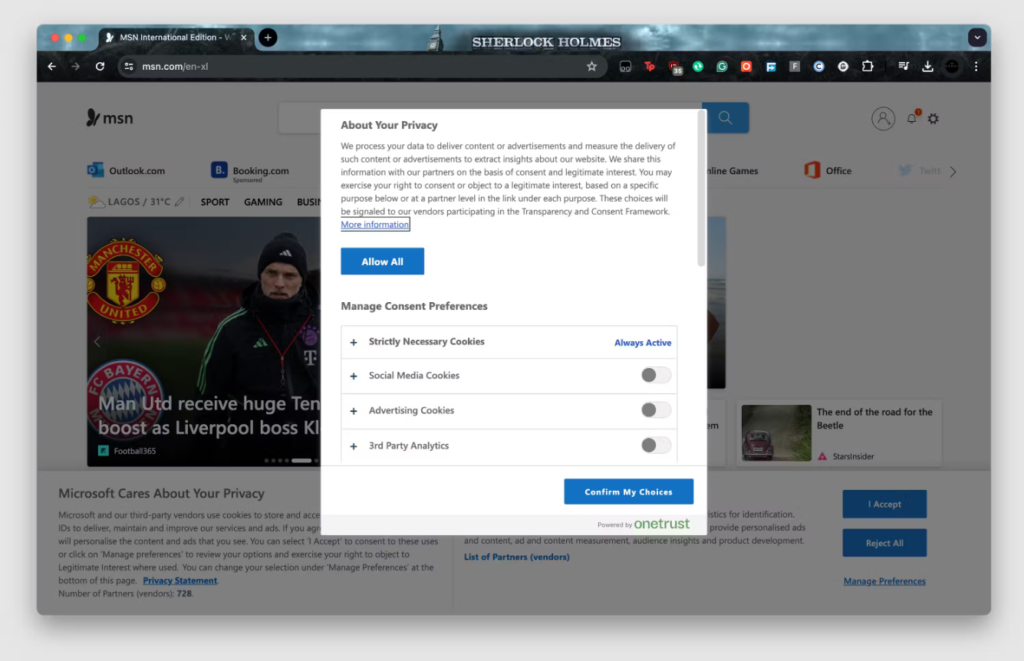
Booking flights, hotel rooms and more
Dynamic pricing is a tactic where websites alter prices based on your browsing interest. Incognito mode blocks cookies and tracking methods, ensuring that previous visits do not influence your search for flights and hotel rooms. This can help you find fairer prices without worrying about inflated costs.
By blocking cookies and tracking methods, incognito mode throws a curveball at dynamic pricing. You’re now free to scout for the best deals without worrying that your searches are inflating the numbers on your dream vacation. This can save you money and make your travel planning more efficient and less stressful.
Also, while you browse incognito, your autofill data from regular sessions takes a backseat. No more awkward mistyped entries when filling out forms or making online purchases. This feature enhances your online privacy and reduces the risk of errors when completing forms.
Testing website changes: clean slate for developers
For web developers and designers, incognito mode is a valuable tool. It provides a fresh perspective by not using cached data, allowing developers to see the latest version of a site without any remnants from previous sessions. This ensures an accurate assessment of website updates and changes.
When you’re working on website updates, browsing incognito ensures you see the latest version of the site, stripped of cached files. This gives you a fresh perspective, letting you accurately assess the impact of your changes. It streamlines the development process and ensures your updates are effective and accurate. So, by embracing the capabilities of incognito mode, you can confidently explore the digital world, knowing your privacy is protected and your browsing experience is secure.



