Social media nowadays has become a crucial part of our everyday life, from the moment we wake up and get into our phones, till the end of the night when we shut down our devices. Even though the time spent on our electronic devices differs from person to person, still it is undeniable that we use social media as an everyday tool to communicate with others. Worldwide known apps such as Facebook, Instagram, or WhatsApp, all part of the newly branded Meta company (formerly called Facebook), are used not only as a tool to stay connected with each other and share moments from our lives, but they also serve to help increase business revenues with the help of advertisements that these media offer.
So far, the use of these apps seems wonderful, but everything good comes with a downside. Unfortunately millions of people these past years have been victims of different cyber crimes that involved their social media profiles, such as identity thefts, financial cyber crimes and thefts, exposure to different malwares and so much more. Recent Stratecast study states that 22% of social media users have fallen victim to a security-related incident.
“Every 32 seconds, a hacker attacks someone online. This translates to a cybercrime being committed on an average of 2,244 times per day, according to internet security statistics. Smaller organizations (1–250 employees) have the highest targeted malicious email rate at 1 in 323.” – Legaljobs.io gathered and updated statistics for 2022.
Even though hackers use different methodologies to conquer someone’s social profile, it is possible for a user to raise their end user safety, and use their social media more efficiently regarding cyber safety.
How can a user use social media more safely?
To be safe online in today’s world is something very hard to achieve fully, but this statement doesn’t mean that we should use every social media account without cautions. There are a lot of ways on how to be safe online and some of the most regular methods that are commonly advised generally are listed as below
The use of two factor authentication.
Given how easily password and username combinations can be stolen by hackers, it’s no wonder that corporate data breaches happen regularly. And when they do, two-factor authentication is the best way to protect your sensitive data from theft.
Two-Factor Authentication (2FA) works by adding an additional layer of security to your online accounts. It requires an additional login credential – beyond just the username and password – to gain account access, and getting that second credential requires access to something that belongs to you.
Without this additional access method, it’s impossible to enter the account, which in turn makes it impossible for hackers to access your account using only stolen password and login information.
To activate two-factor-authentication in Facebook, all you need is to open the Facebook app, and click at the menu button near the profile, and scroll down and select Settings and Privacy > Settings >tap on Security and Login > Use Two-Factor Authentication. From the next page, you can choose how you want to receive verification codes from Facebook. To enable two-factor authentication on Facebook without a phone number, select Authentication app, and tap on Continue.
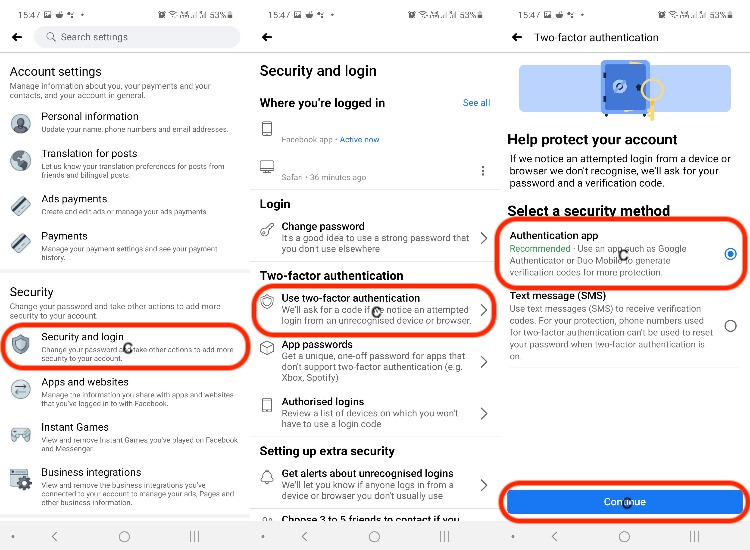
- To perform the same action on Instagram, you have to go to the menu bar of the app, and tap on Settings > Security> Select Two-Factor Authentication from the menu options> tap on Get Started Authentication App or Text Message.
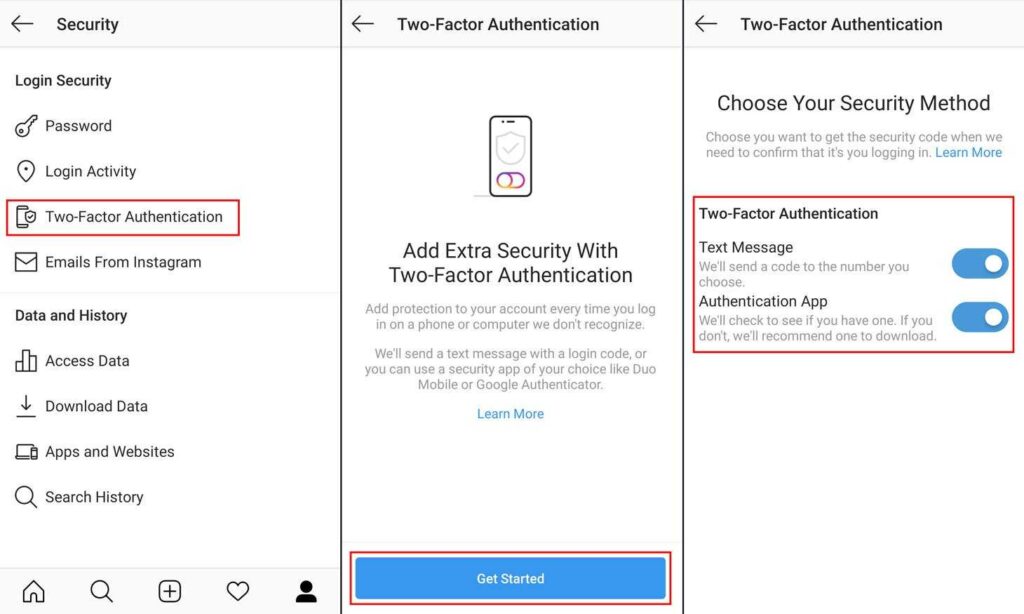
- To enable the two factor authentication option in WhatsApp, the steps that should be followed are: Settings > Account > Two-step verification > Add Email Address. You can add or change an email address, or your PIN by following the same path as above.
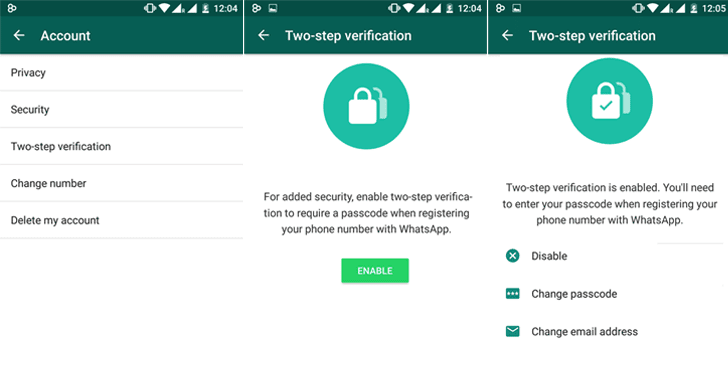
- Making sure to change passwords frequently
Another advice that is very common is the frequent change of passwords, but unfortunately this advice keeps being neglected. Users usually tend to use to their multiple social account, the same easy and common passwords that remind them of something, but this password generating technique it is considered very wrong in the terms of security and privacy principles. Therefore it is advised to use passwords of a 8 + length of mixed characters. Even though they are difficult to remember, with the help of password manager apps, this problem can be solved. A good example for a password manager can be KeepPass app, an open source and easy-to-use password manager app.
- Keeping private information PRIVATE
Even though the idea of social media is to share different moments on our socials, it is highly advised that the content that we post on our accounts should be very vague in the terms of our privacy. This means that we should be careful on what we choose to post about ourselves and whether we should share private information about us, because this type of information sharing can easily make us a target for identity thefts. For example, a piece of information that we should be very careful on sharing on social media is out birth year because not disclosing this fact about ourselves is just one small step towards being protected from identity theft.
- Adjusting the Privacy Settings according to our preferences
Another step that is suggested to follow in order to be more private and safe online is to adjust the privacy settings option on our social media profiles. By choosing what, how and to whom we share our content online, we can reach a higher level of security. Even though it is a choice on whether we like to be open with our followers or not, this option can allow us to make changes anytime in the privacy settings section according to our preferences.
On Facebook this option can be found in the top right corner menu in the app, in Settings & Privacy> Settings option> Privacy column. We can always perform Privacy Checkups to make sure you’re sharing your information with who you want.
In Instagram this option can be found in the menu section in the profile, under the Settings option> Privacy section. Under this option we can make different limitations in our profile, including limitations in our followers, content that we share, messages, activity status etc.
Meanwhile in WhatsApp this option can be found on the menu feature in our profile, Settings option> Account > Privacy section. Under the Privacy option we can find every specific limitation that can help us maintain a higher level of privacy in our account.
- Protecting our devices from different cyber threats
In the end, after making all the changes in our social media profiles, it all goes down to maximizing the security in our devices, where we stay logged in in our social media accounts. When you go online in a public place, for example by using a public Wi-Fi connection we have no direct control over its security. Corporate cyber security experts worry about “endpoints”—the places where a private network connects to the outside world. Your vulnerable endpoint is your local Internet connection. So we have to make sure that the device is secure, and when in doubt, to wait for a better time before providing information such as your bank account number.
To further improve your Internet browsing safety, use secure VPN connection (virtual private network). VPN offers a secure connection between your device and an Internet server that no one can monitor or access the data that you’re exchanging.
But safe browsing cannot protect us from all malicious threats, therefore it is highly recommended that we should use Internet security softwares (firewalls or antivirus applications).
Although these applications cannot protect us against every threat, they can detect and remove most malwares but we have to make sure to stay current with our operating system’s updates because they provide a vital layer of security for our devices.
In the end, even after all these safety advices, it all comes down to one thing: The willingness of people on trying to stay safe online. It can be clearly seen that today we have a lot of different methods that allow us to enjoy social media with a little more ease regarding security matters, and all we have to do is to be cautious about it.



