The rise of cyber attacks during the holiday season: What you need to know
The holiday season is a time of joy, celebration, and gift-giving, but it is also a time of increased risk for cyber attacks. With millions of people shopping online, using the internet for entertainment, and sharing their holiday experiences on social media, cybercriminals are exploiting vulnerable systems and unsuspecting users. The rise of cyber attacks during the holiday season is a serious threat. Still, with the right knowledge and precautions, it is possible to protect yourself and your family from becoming the victim of an attack. So, here are some different types of cyber-attacks that are becoming increasingly common during this time of year, how to identify them, and how to protect yourself from them.

Common types of cyber attacks
Cyber attacks include any attempt to gain access to computer systems, networks, or personal information by hacking or other malicious means. A cyber attack does not necessarily result in data loss; it could simply be an attempt to disrupt functionality or gain a competitive advantage. There are many different types of cyber attacks, but some of the most common include the following:
A data breach is any instance in which an unauthorized person gains computer systems or data access. This can include hacking into systems, stealing data, or mistakenly sending data to the wrong party. According to Forrester’s report on data security and privacy, 15% of data breaches can be traced to a lost or stolen laptop. In other words, 15% of all data breaches are preventable; we must be cautious of our devices’ whereabouts.
A denial of Service (DoS) Attack occurs when someone uses multiple systems to flood a network or computer with more traffic than it can handle. This can cause the network to become overloaded and shut down temporarily, or it can make the system so slow that it is unusable.
Malware is a general term for any software designed to disrupt computer systems, steal data, or gain access to networks or systems. There are many types of malware, but some of the most common include worms, viruses, and ransomware.
Phishing is a type of cyber attack in which scammers attempt to trick people into giving away their passwords, credit card information, or other sensitive information by posing as a legitimate business or organization.
Social Engineering refers to the process by which scammers trick people into giving away their passwords, credit card information, or other sensitive information by posing as a legitimate business or organization. (check out our video on Social engineering attacks :
Warning signs of cyber attacks
If you notice any of these signs, you should take precautions to protect your systems and data. Although these warning signs do not necessarily indicate that a cyber attack is occurring, you should protect yourself and your data, especially during the busy holiday season.
Frequent urgent emails. Scammers often send urgent emails that request you send money or provide personal information right away. If you receive an urgent email you are not expecting, you should check the request’s legitimacy before taking action.
Suspicious text messages. When shopping online, you might receive a text message from your financial institution asking you to confirm your credit card information. If you receive a text message that looks suspicious or out of the ordinary, do not respond; instead, contact your financial institution directly to report the issue.
Rushed transactions. If you are shopping online, you might rush through the transaction. If you are in a rush to complete your transactions, this could pose a security risk. You should always take your time to ensure that your information is accurate and that you are visiting legitimate websites to ensure that your information is safe.
Unexpected charges. If you notice that you have been charged for something you did not purchase, this could indicate that your credit card information has been compromised. You should check your credit card statement to determine if there are any invalid charges on your account. If you notice any issues, report them to your financial institution immediately.
How to protect yourself from cyber attacks
The best way to protect yourself from cyber attacks is to practice safe internet usage at all times. This means that you should always use strong passwords, avoid clicking on unknown links, use anti-virus software, and update your software regularly. It would help if you were careful about what you post online; you never know who could be looking. Avoid posting your full name, address, or other personal information online. Using social media, you should also be aware of the privacy settings and who can see your posts. (Reference: see also our other article on ’How to protect your identity online)
Lastly, it would help if you were extra cautious when using public Wi-Fi because anyone on the network could be attempting to hack into your system. To protect yourself, you can download a VPN client that encrypts all your internet traffic, making it impossible for others to snoop on your activities. If you want to take your security to the next level, you can also install a firewall to prevent malicious attacks on your computer.
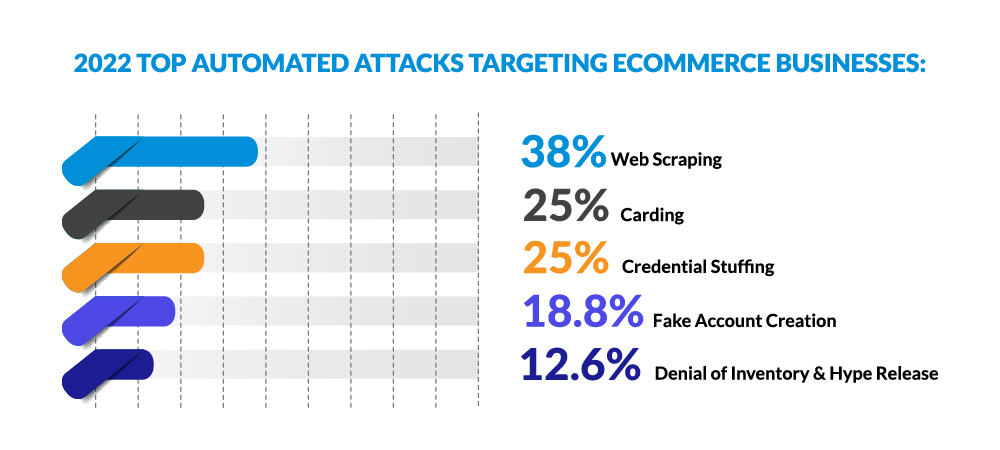
Tips for shopping online safely
If you prefer to shop online, you should be extra cautious and follow these tips to stay safe during the holidays:
Use strong passwords: Make sure your passwords are strong and include a combination of capital letters, lowercase letters, numbers, and symbols. Avoid using the same password for multiple sites.
Avoid public Wi-Fi: If you are shopping online. In contrast, out and about, avoid logging into your financial accounts or shopping carts via public Wi-Fi to prevent man-in-the-middle types of attacks or other sniffing attacks that manage to gather your private information. Check the authentication: Before completing a transaction, check the authentication to ensure that you are on a legitimate site. And always check for Secure Sockets Layer (SSL). You can check if a website is secure by looking for “HTTPS” or “SSL” at the beginning of the URL.
Protect your information: Never leave your computer unattended while shopping online. This will prevent malicious software from stealing your information. Also, avoid clicking on pop-ups while shopping online, as they are often used to install malware. Review your credit card statement: You should review your statement each month for any fraudulent activity.
What to do if you become the victim of a cyber attack
If you become the victim of a cyber-attack, you should take immediate action to protect yourself and your data. First, you should report the incident to your local authorities, such as your local police department and the Federal Trade Commission (FTC), to help them keep track of cyber attacks and identify trends. Also, if your data has been compromised, you should change your passwords as soon as possible. Additionally, it would help if you considered installing anti-virus software, using a firewall, and monitoring your credit report for suspicious activity. You can also consider hiring a cyber security expert to help clean up your systems and prevent further attacks. Unfortunately, cyber threats are increasing every day, especially during holidays. Therefore the need to be cautious and prevent any damages should be our number one priority.



