In the ever-evolving world of smartphones, Apple‘s iOS updates have become highly anticipated events for millions of users worldwide. With the impending release of iOS 17, iPhone enthusiasts are buzzing with excitement as Apple unveils various innovative features designed to transform how we communicate and personalize our devices. Let’s delve into the details of this groundbreaking update and discover how iOS 17 is set to redefine the iPhone experience.
A Focus on Communication – iOS 17
Apple’s commitment to fostering seamless communication shines through in iOS 17. The revamped Phone, FaceTime, and Message apps are at the heart of this transformation. Taking personalization to new heights, iOS 17 introduces Contact Posters, allowing users to create custom visual experiences for their contacts during phone calls. Choose from a range of options, including photos, Memojis, fonts, and colours. Meanwhile, the Live Voicemail feature offers real-time transcriptions on the Lock Screen, enabling users to make informed decisions about incoming calls. Bid farewell to bothersome spam calls, as iOS 17 instantly declines and filters them out of the Live Voicemail section.

NameDrop, Airdrop and FaceTime Reinvented
iOS 17 introduces NameDrop, an exciting extension of the popular AirDrop feature. By bringing two iPhones close together, users can effortlessly exchange contact information, providing a seamless way to connect and share with others. FaceTime also undergoes a significant makeover, supporting audio and video messages. This new capability allows callers to leave personalized video recordings or audio messages when the recipient is unavailable. Injecting more fun and expressiveness into conversations, users can now react using a range of interactive elements such as hearts, balloons, fireworks, and more. Third-party apps are also integrated, expanding the possibilities of this enhanced communication platform.
Apple is set to launch an innovative opt-in capability that will automatically apply blurring to images transmitted via AirDrop, especially those containing sensitive content such as nudity. With this new feature, potentially offensive material will be concealed from view by default, but users can easily reveal it by simply tapping the “Show” button. Similar to Apple’s Communication Safety functionality for children, these Sensitive Content Warnings operate entirely on the user’s device, ensuring that Apple does not gain access to or view the shared content.
Messaging Redefined – iOS 17
With a cleaner and more streamlined interface, iOS 17 elevates the messaging experience to new heights. Messages now boast an intuitive design, hiding app options, photos, and the camera behind a convenient “+” button next to the compose bar. Introducing sticker functionality takes emoji communication to a new level, enabling users to overlay stickers onto images and messages.
By leveraging the Remove Subject from Background feature, users can create personalized stickers from their photos. Improved search filters, catching up on unread messages with the catch-up arrow, and automatic transcription of audio messages all contribute to a more efficient and engaging messaging experience.
Unleashing Personalization and Boosting Productivity
iOS 17 empowers users to personalize their devices and boost productivity like never before. Leveraging advanced machine learning models, autocorrect becomes more intuitive, offering sentence predictions and convenient error corrections with a simple tap. A new speech recognition model enhances dictation accuracy, facilitating effortless voice-to-text conversion. Additionally, StandBy mode transforms idle iPhones into full-screen displays, providing users with a wealth of at-a-glance information. Interactive Home Screen widgets offer increased control, allowing users to manage music, reminders, and more without launching individual apps.
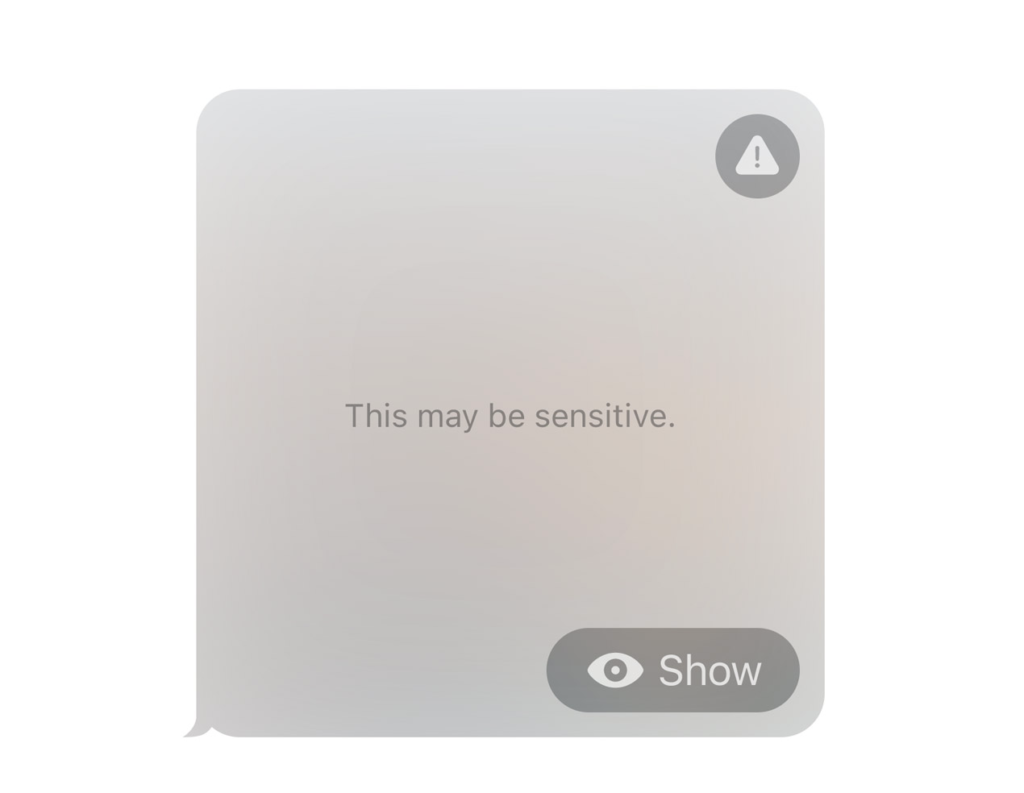
Privacy and Enhanced Functionality
iOS 17 prioritizes user privacy and amplifies functionality across various applications. The Health app introduces a mood-tracking feature, enabling users to log and track their emotional state over time. Safari receives notable upgrades, locking private browsing with Face ID and implementing advanced tracker blocking mechanisms. The Photos app now recognizes pets, offers Visual Lookup for paused videos, and even identifies food items to provide relevant recipes. Sharing passwords with family members becomes a breeze through the Passwords app’s Family Sharing feature. Apple Music enthusiasts can now enjoy Collaborative Playlists, fostering seamless music-sharing experiences.
Discover the path to accessing iOS 17 with ease by following the step-by-step guide on installing Apple’s beta software available here. Based on recent history, we expect a final version of iOS 17 on Monday, September 11, or Monday, September 18. Apple would likely release its new iPhone 15, with USB-C for charging on all models, on the same date.



