Are you wondering if your computer is being monitored at work? Employers often snoop on their employees’ computer activities to ensure productivity and mitigate organizational risks. While some organizations communicate about this practice, others don’t. Either way, being mindful of such activity is essential. Below, I’ll cover methods to determine surveillance, dive into its legality, and provide guidance on what to do if you find yourself in that situation.
Signs your computer might be monitored
Using a computer provided by your place of employment is the first indication that your computer might be monitored. Typically, the IT administrator from your organization oversees the PC’s administrator user account. This allows them to install monitoring software, check the computer’s event log, and even access the file system on the device.
Unfamiliar background processes on your computer may indicate the presence of spyware, including keylogger or monitoring software like ActivTrak, designed to log your computer activities. To identify unusual background processes on a Windows computer, access the Task Manager by pressing Ctrl + Shift + Esc. Go to the Utilities folder for Mac computers, open Activity Monitor, and look for unusual processes. Reviewing the list of installed applications on your PC can also help you assess whether the computer is under surveillance. Look for unfamiliar programs that might be monitoring your activities.
Another potential avenue for monitoring is via your webcam. Spyware and certain monitoring software may utilize this method to observe your activities. If the indicator light activates when you aren’t using the webcam, it could signify that you’re under surveillance. Elevated network usage without any apparent active processes or updates might also suggest that your computer is being monitored, indicating your PC is uploading your activities.

Legal aspects of computer monitoring
Understanding the legal framework is crucial if you suspect your computer is being monitored. If computer monitoring is specified in your employment contract, it’s legal. Employers have the right to monitor activities on devices they own to ensure productivity and protect company data. However, if you weren’t informed about the monitoring, it could be deemed illegal, as your employer is intruding into your activities without your knowledge or consent.
Therefore, it’s essential to revisit your contract to confirm your position before taking any action. If it explicitly mentions implementing a PC monitoring system, tampering with it or moving against it could be deemed a violation of the agreement, possibly resulting in sanctions, such as being fired or other actions. If your contract doesn’t address PC monitoring, you can eliminate monitoring software by disabling the Task Manager process or uninstalling it if it’s a program. You should be aware of programs like Remote Access, TeamViewer, and AnyDesk, as they can be used to access your computer remotely.
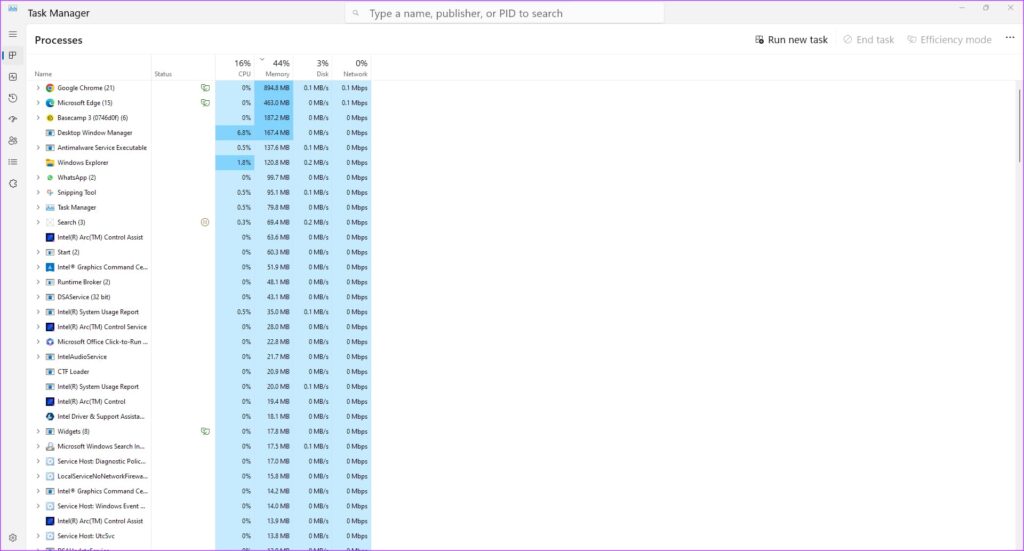
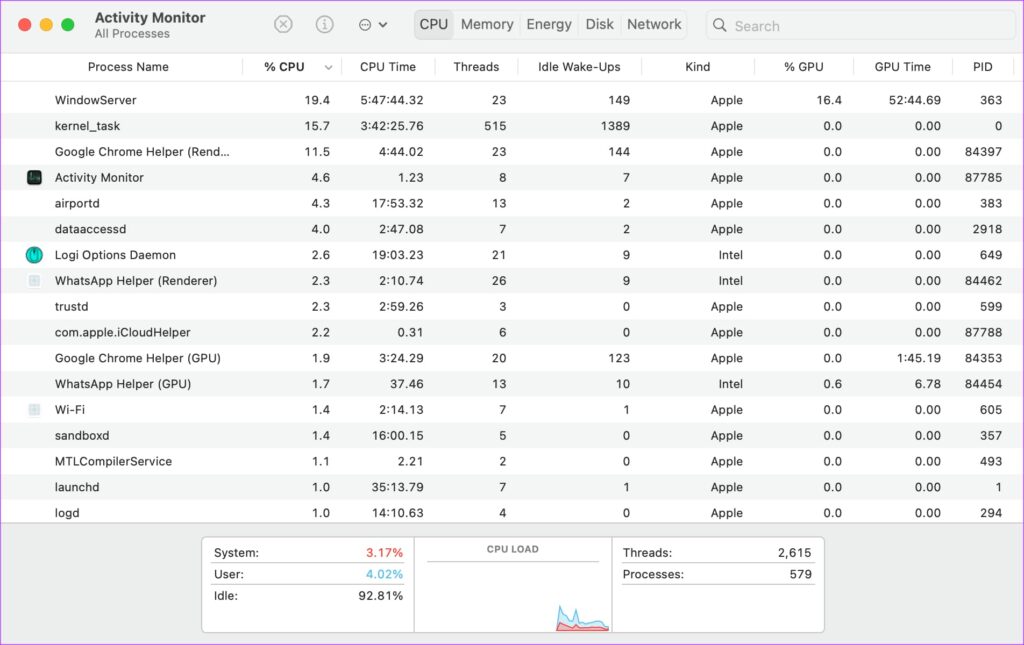
Steps to take if you are being monitored
To uninstall them, follow these steps: press Windows + R to open the Run Command Box, type “control panel” into the Run box and press Enter, click on Programs and Features, verify the monitoring app you’ve noticed, right-click it, and select Uninstall. Select Yes in the next window to confirm the operation.
Work-issued computers are the most feasible way for your employer to monitor you. As soon as you notice you’re under surveillance, move all your non-work tasks to your computer if you have any. Anti-spyware programs like Malwarebytes can help you eliminate unusual processes that may be used to monitor your PC. Download and use it to scan your computer. If it’s your personal computer and you’ve backed up your data, perform a full reset to get rid of any form of monitoring: press Windows + I to open Settings on the PC, select System on the left panel, next, select Recovery on the left pane, then click on Reset PC. The resulting prompt will ask if you want to keep your files or Remove everything. Choose any one of the two, but only go for Remove Everything if you have a backup of your files.
Now you know how to tell if your computer is being monitored at work and what to do about it. Your employer can legally monitor your computer if it’s in your contract. By staying vigilant and understanding your rights, you can better navigate the complexities of workplace surveillance. I hope that this piece has been helpful to you!



