Parents’ Guide to keeping kids safe online: Children across all grade levels are spending more time online, while cyber-attacks are constantly growing to pose a significant threat to young and old alike. Safe internet browsing and protecting children’s data should be a top priority for parents, especially today, where video games, online communities, and social media are growing at an unprecedented pace. It is very easy for children to fall victim to a cyber-attack, be cyberbullied, encounter inappropriate content, or even see their digital devices infected by malware and destroyed. October has been established as Cyber Safety Awareness Month, and we have prepared a practical guide with valuable tips for protecting children online.
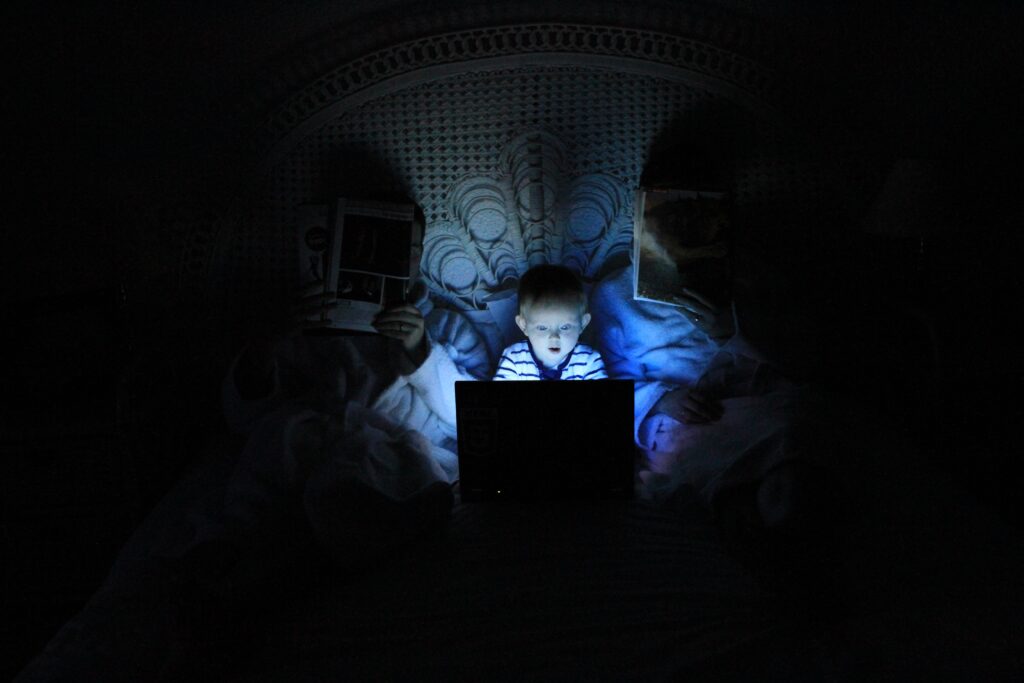
Many Hidden Risks
Apart from the advantages that the Internet has and the services it offers us, there are many risks hidden in it, such as the following:
Viruses and malware are installed on the computer, usually without the user’s knowledge, and are activated either after a period or after some specific action.
Inappropriate content: it may include racist content, promotion of misbehaviour, promotion of gambling, presentation of pornographic material, promotion of violence, etc.
Phishing: the process of tricking a user into giving personal information to a “fake website” on the Internet.
Seduction: when mainly strangers take advantage of the anonymity of the Internet to approach kids with the aim of sexual harassment.
Addiction: the results from long-term use of the Internet, such as various online activities.
Misinformation: presenting various false or altered information on websites, with the possible intent to mislead.
Alienation from the real world: it is a consequence of spending many hours on the Internet and often reduces communication with parents, friends, etc.
Conversations with strangers: we should not give any personal information to a stranger. Attackers provide false information such as gender, name, and age and aim to extract or exploit data from the user.

Ways to Make Sure Your Child Is Safe Online
The most powerful tool to keep children safe in the digital world is to educate them about the proper use of digital technology and the threats they may face. However, some practical tips can help you deal with cyber threats. Talk about privacy, safety, and proper online behaviour regularly with your children. Make sure they feel safe to talk to you about anything that makes them feel uncomfortable in the digital world.
Tips for parents:
Check frequently for updates to electronic devices. Inform children about phishing emails. Create strong and unique passwords. Create shared accounts with your child. Advise children to avoid oversharing on social media. Install reliable security software. Familiarity with the technological tools/digital world used by the child. Install parental control software to help inform and monitor children’s online activity. Limit the time they spend online.
Tips for kids:
Keep your password secret. Create strong and unique passwords. Do not open emails received from strangers. Don’t post photos or videos online without your parent’s permission. Never agree to meet strangers you meet online. Check before clicking on unknown links. When chatting in a chatroom, be careful not to give out personal information, such as your email address, home or school address, or phone number. Do not use unreliable devices (USB sticks). Avoid oversharing on social media. Also, beware of open Wi-Fi hotspots because there is no encryption, and anyone can record the data you transmit online.
Protect Your Mobile Device
Whether you’re a parent, teacher, or child, the phone is a powerful tool for keeping in touch with others and keeping track of homework and other school activities. But it is also a tool for malicious fraudsters. Therefore, mobile protection is one of the top priorities for safe internet use. A great way to start is to install reliable security software on your Android smartphones and tablets that will keep you safe from mobile threats while protecting your data. Such security software aims to create a secure environment by utilizing the Anti-Phishing function. This feature integrates with the most common web browsers available on Android devices to protect all your online activities. You should also always have the Anti-Phishing feature turned on.

