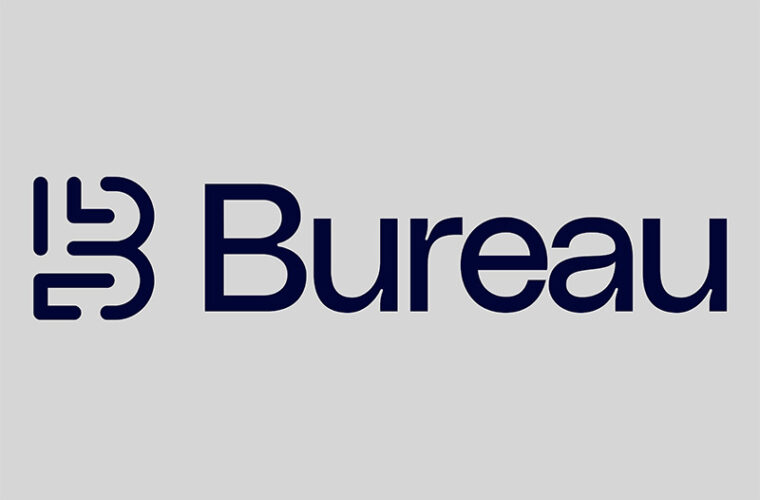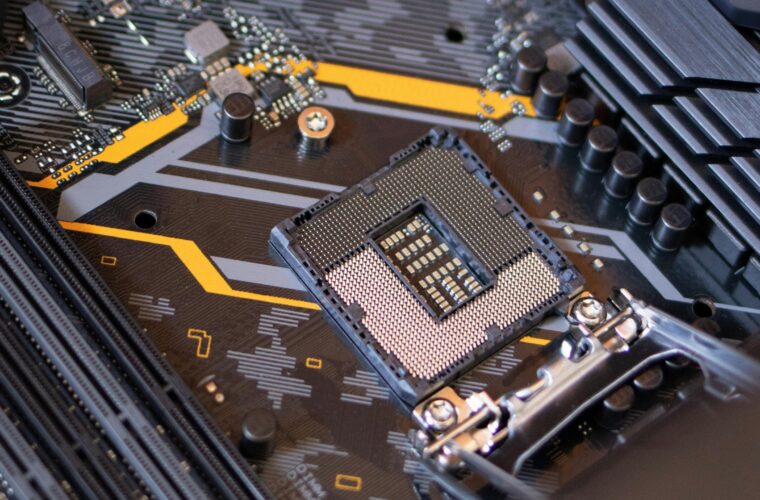In today’s digital landscape, collaboration and version control are at the heart of software development and project management. GitHub is a robust platform that has revolutionised how developers and teams work together, providing a solid space for sharing, managing, and tracking code changes. But GitHub isn’t just for developers—it’s a versatile tool with uses that extend far beyond programming. Let’s dive into what this platform is, its core features, and how to leverage it effectively.
What is GitHub?
GitHub, a web-based platform built on Git, a distributed version control system developed by Linus Torvalds in 2005, is intended to be user-friendly. Git enables developers to monitor changes to their code, maintain different versions, and work with others smoothly. GitHub improves Git by providing a more user-friendly interface, cloud storage, and robust collaboration options.What is GitHub?
GitHub serves as:
Repository Hosting Service: It stores your code, files, and project documentation in the cloud. Collaboration Platform: Teams can simultaneously work on the same project, track changes, and merge updates without overwriting anyone’s contributions. Version Control System: It tracks every change made to a file, allowing users to revert to previous versions or identify when and why changes occurred.
Key Features
Repositories (Repos)
A repository is like a folder that holds your project. You can create repositories for coding projects, documents, or even non-technical files. Each repository contains all the files and their version histories.
Branches
The platform allows you to create branches and parallel versions of your project. This is especially useful for testing new features or updates without affecting the main project. Once a branch is finalised, it can be merged back into the main branch.
Pull Requests
Pull requests (PRs) are a core feature for collaboration. When you make changes in a branch and want them reviewed or added to the main project, you create a pull request. Team members can then review, comment on, and approve the changes before merging them.
Issues and Project Boards
It offers tools for project management, such as issues (for bug tracking and task assignments) and project boards, which help visualise workflows using Kanban-style boards.
Community and Collaboration
It enables collaborative coding by supporting contributions from multiple users. Features like code reviews, discussions, and team tagging enhance communication and efficiency.

What Can You Use GitHub For?
While GitHub is renowned among developers, its versatility extends to various fields, empowering users to explore its applications in diverse contexts:
Software Development: Developers use this platform to build and manage software projects. Open-source initiatives thrive on GitHub, with communities contributing to shared projects.
Documentation and Knowledge Sharing: GitHub is an excellent tool for storing documentation. Teams can create wikis or markdown files to document processes, workflows, and resources.
Project Management: Its built-in task tracking, boards, and milestones help teams coordinate work efficiently, even for non-technical projects.
Education and Learning: Educators and learners use this platform to practice coding, share educational materials, and host workshops. Universities often create repositories for class projects.
Creative Projects: Writers, designers, and creatives can use it to manage collaborative writing, graphic design assets, or marketing campaigns.
Non-Coding Projects: From resume templates to policy documents, GitHub’s features are adaptable to various organisational needs.
Common Questions About GitHub
Here are answers to some of the most commonly asked questions about GitHub:
What is the primary purpose of GitHub?
GitHub is designed to help people collaborate on projects and manage versions of their work, primarily software code. However, it can also be used for other collaborative projects, like writing, design, or data analysis.
Is GitHub free to use?
Yes, it offers free accounts that include unlimited public and private repositories. However, paid plans are available for advanced features like more extensive storage and enterprise-level tools.
Do I need to know how to code to use GitHub?
No, it isn’t limited to coders. Non-technical users can use it for document collaboration, project management, and more. That said, learning basic Git commands can be helpful.
How do I create a GitHub account?
Go to GitHub.com and click on “Sign up.” Follow the instructions to create your account and start exploring repositories.
What’s the difference between Git and GitHub?
Git is a version control system that runs on your computer. It is a web-based platform that integrates Git’s features with cloud hosting, making collaboration easier.
Can I use GitHub offline?
You can use Git to work on your projects offline. Once you reconnect to the internet, you can sync your changes with GitHub.
How secure is GitHub?
It is generally secure, offering robust features such as two-factor authentication and encrypted data transmission. However, users should be cautious about sharing sensitive information in public repositories, ensuring a confident and secure experience.
Can I use GitHub for non-software projects?
Absolutely! Many people use it to manage creative projects, write, conduct academic research, and perform other non-technical tasks.
What is a fork in GitHub?
A fork is a copy of someone else’s repository that you can modify without affecting the original project. It’s like having your own version of a project, which you can update and contribute to independently. Basically, you can make a clone of the project on your own computer. This feature is commonly used in open-source collaboration, allowing you to experiment with changes before proposing them to the original project.
What are GitHub Actions?
GitHub Actions is a feature that automates workflows, such as running tests or deploying code. It’s highly customisable and saves time for repetitive tasks.
By understanding and applying its features creatively, you can unlock new possibilities for teamwork, productivity, and success. Why not take the first step and create your repository today?