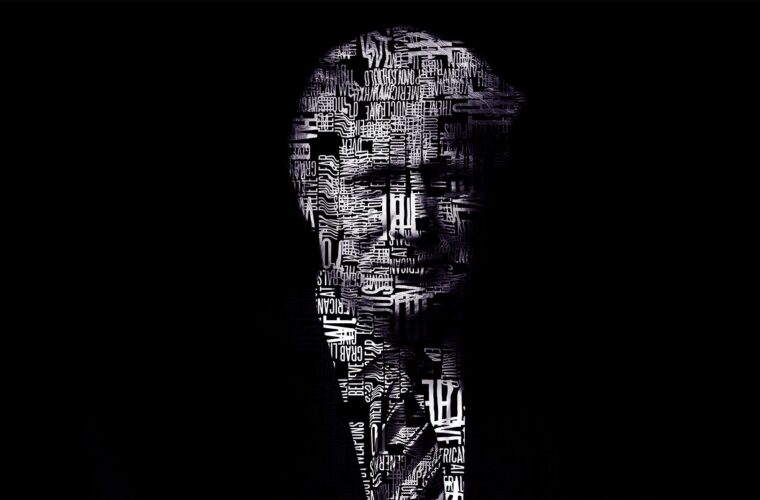Did you know that the average person has over 100 online accounts? From social media profiles to subscription services, we’ve accumulated a vast digital footprint that can be challenging to manage. Therefore, keeping tabs on these accounts is crucial for protecting your privacy, avoiding unnecessary expenses, and ensuring your personal information remains secure. So whether you’re a Gmail enthusiast or prefer an alternative email platform, let’s discover proven strategies to take control of your online presence and safeguard your digital well-being.
Your email platform’s account management features
0. Both Gmail and Outlook provide easy-to-use tools that allow you to view and manage the third-party apps and services connected to your email address.
For Gmail users, the process involves navigating to your Google Account settings, selecting the “Security” tab, and exploring the “Google apps with account address” section. Here, you’ll find a comprehensive list of the websites and applications linked to your Gmail account. You can then review each entry and decide whether to revoke access or maintain the connection.
Outlook users can follow a similar path by signing in to their account, accessing the settings menu, and locating the “Manage your connected accounts” feature under the “Sync email” section. This will reveal the various services and platforms integrated with your Outlook inbox.
Accounts linked to your social media profiles
Here’s a fun fact. Your social media accounts can also serve as a gateway to discovering additional online accounts associated with your email address. Popular platforms like Facebook, Twitter, LinkedIn, and Instagram offer tools to help you manage the third-party entities and websites that have been granted access to your profile.
You can navigate to the “Settings & Privacy” menu, select “Apps,” and review the list of connected apps and websites on Facebook. From there, you can choose to remove any unwanted connections. Twitter users can follow a similar process by accessing the “Settings and privacy” section and exploring the “Apps and Sessions” tab.
LinkedIn and Instagram also provide account management features that allow you to identify and revoke access to linked services. By auditing your social media connections, you can gain a more comprehensive understanding of your digital footprint and take appropriate action to safeguard your privacy.
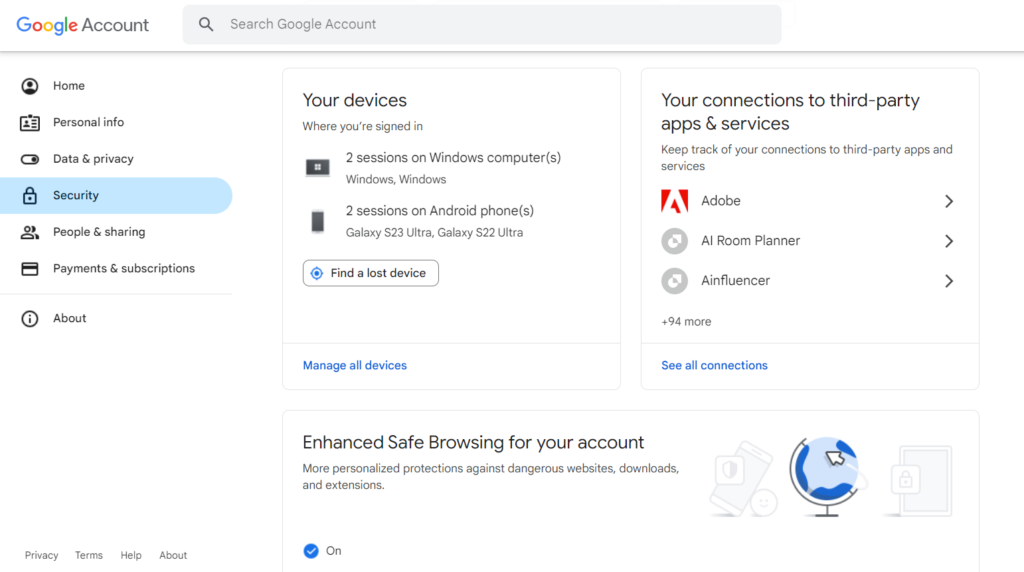
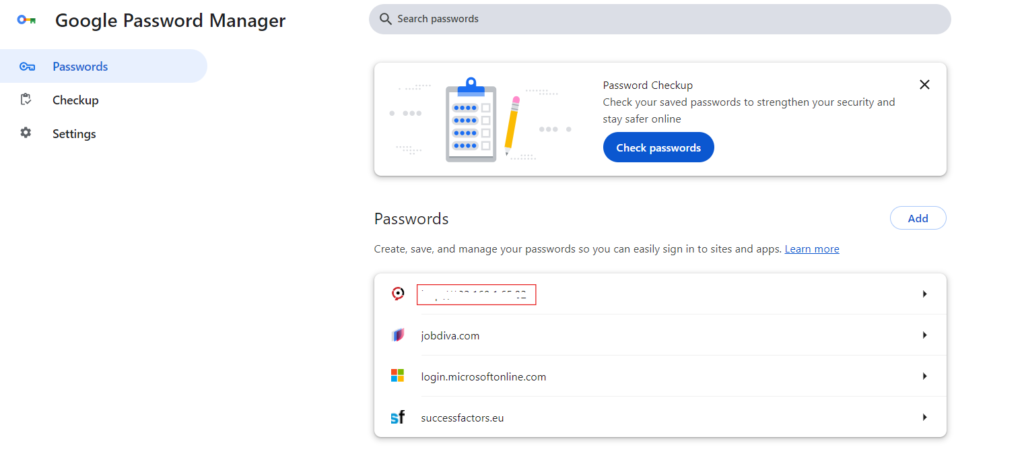
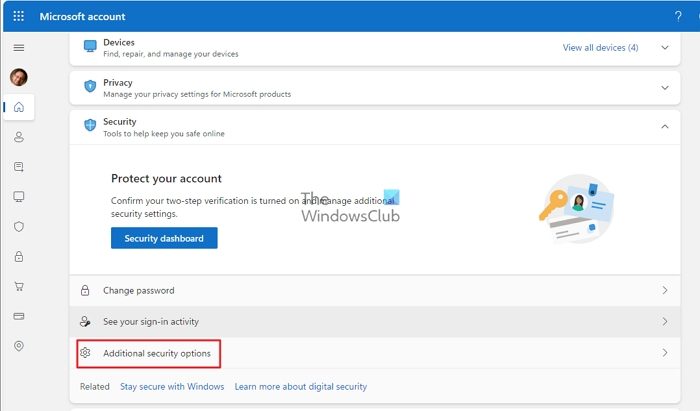
Scour your browser’s saved credentials
Your web browser can serve as another valuable source of information when it comes to uncovering your linked accounts. Both Google Chrome and Mozilla Firefox offer built-in password management features that store the login credentials for the websites and services you’ve accessed.
Chrome users can navigate to the “Settings” menu, select “Auto-fill,” and then click on “Passwords” to view the list of saved login details. Similarly, Firefox users can access the “Options” menu, select “Privacy & Security,” and locate the “Saved Logins” section.
Reviewing the saved credentials in your browser may uncover a trove of long-forgotten accounts that are still linked to your email address. This exercise helps you identify these connections and serves as a reminder to use a dedicated password manager for enhanced security.
Search Your Email Inbox for Account Confirmation Messages
Another effective strategy is to comb through your email inbox for messages related to account creation and verification. These confirmation emails often contain valuable clues about the various online services you’ve signed up for using your email address.
Try searching for subject lines that include keywords like “sign up,” “thank you,” “confirm,” or “verifying.” You can also use your email service’s search functionality to filter messages based on these terms. This approach can be particularly useful if you habitually delete confirmation emails, as it allows you to uncover accounts you may have forgotten about.


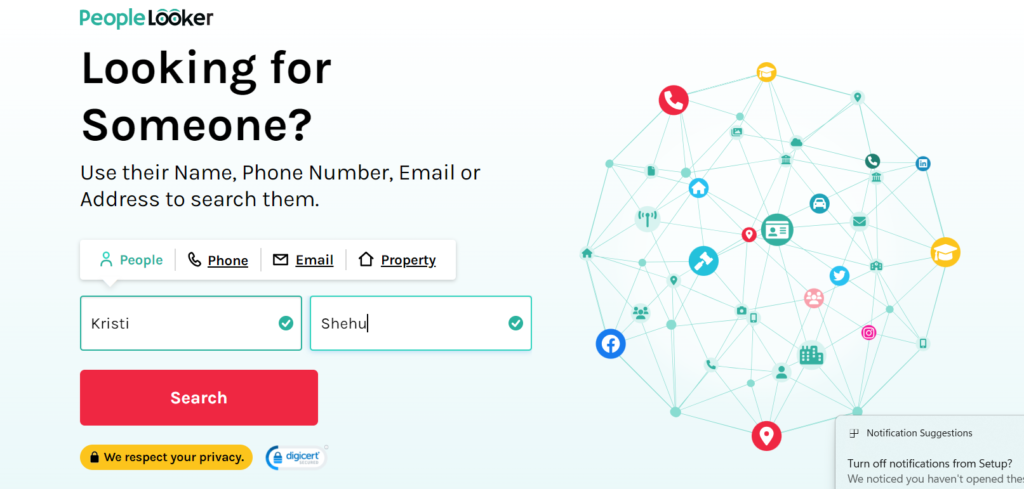
People search engines for an email lookup
As a last resort, you can turn to people search engines to help you uncover the online accounts linked to your email address or phone number. Services like BeenVerified, Spokeo, TruthFinder, and PeopleLooker scour public records and databases to compile information about an individual’s digital footprint.
While these tools may provide valuable insights, it’s important to note that they often come with limitations, such as restricted information, outdated data, or inaccuracies. Additionally, some of these services may require a fee to access the full range of features. As such, it’s best to consider this option as a complementary approach rather than the primary method for finding your linked accounts.
Once you’ve identified the accounts linked to your email address, taking proactive steps to protect your online privacy and security is crucial. This includes updating your passwords, using a reliable password manager, and considering adopting a secure and encrypted email service.
Regularly reviewing your online activity and account connections is also recommended, as it helps you stay vigilant against potential misuse or unauthorized access to your personal information. By taking these measures, you can effectively mitigate the risks associated with your expansive digital footprint and maintain greater control over your online presence.